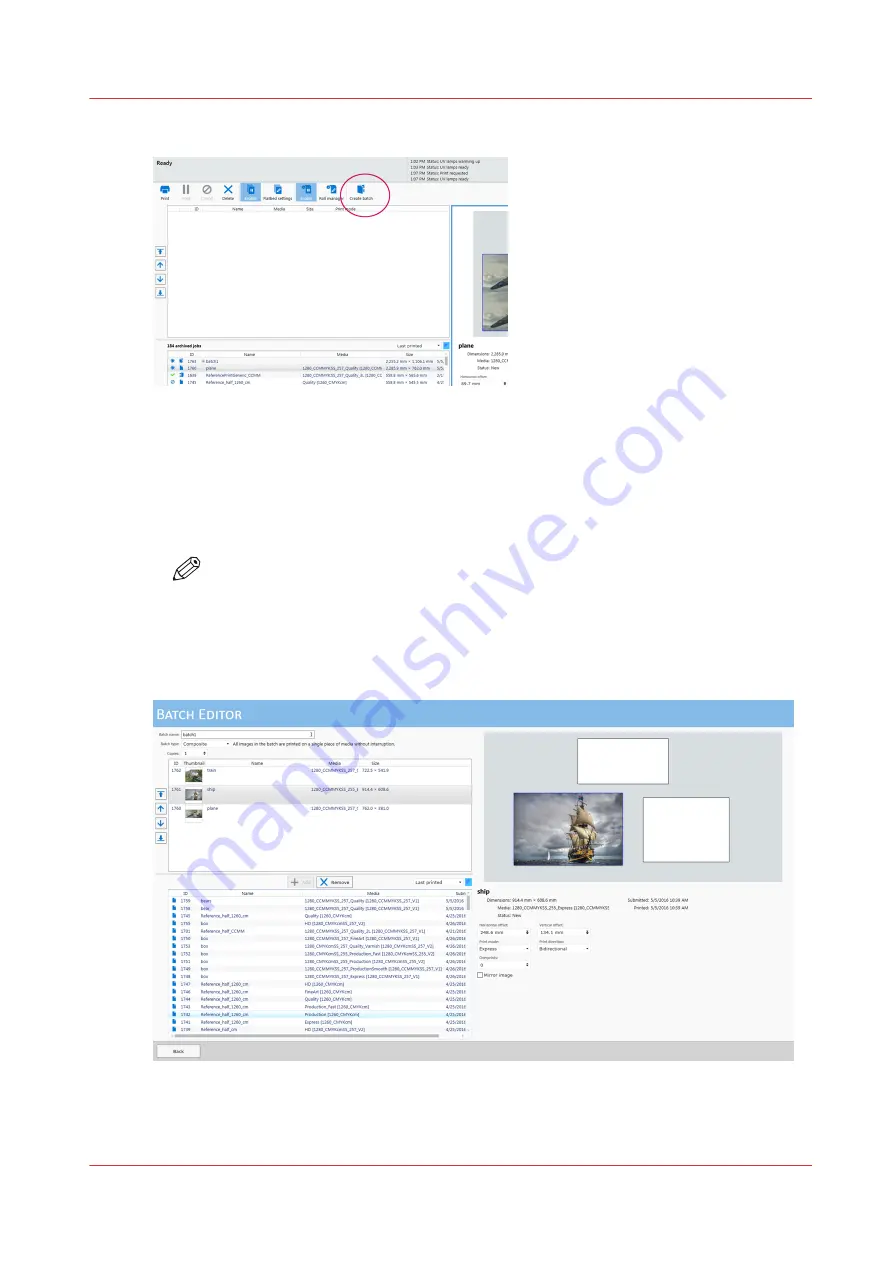
2.
Select the
Create Batch
icon to open the batch editor.
[29] Create a Batch Job
3.
Provide a name for the batch job in the
Batch name:
field.
4.
Select the
Batch type
: either Composite or Collation
5.
Add jobs to the batch either by double-clicking or selecting a job and then clicking the
+ Add
button.
6.
Use the mouse to place the selected images within the rectangle that represents the media in the
Preview pane.
NOTE
Placement of images can be changed at any time by editing the batch job or by clicking
the + to the left of the batch job name, selecting one of the included images, and then
moving that image with the mouse.
Important
: If you delete a batch job all of its component jobs are deleted and are no
longer available unless sent from the RIP again.
Batch Mode Printing
Chapter 5 - How to Operate Your Océ Arizona Printer
73
Océ Arizona 1200 Series
Содержание Oce Arizona 1200 Series
Страница 1: ...Operation guide Oc Arizona 1200 Series User Manual...
Страница 6: ...Contents 6 Oc Arizona 1200 Series...
Страница 7: ...Chapter 1 Introduction...
Страница 11: ...Chapter 2 Product Compliance...
Страница 14: ...Product Compliance 14 Chapter 2 Product Compliance Oc Arizona 1200 Series...
Страница 15: ...Chapter 3 Safety Information...
Страница 39: ...Chapter 4 How to Navigate the User Interface...
Страница 60: ...Software Update Module 60 Chapter 4 How to Navigate the User Interface Oc Arizona 1200 Series...
Страница 61: ...Chapter 5 How to Operate Your Oc Arizona Printer...
Страница 82: ...Media Registration 82 Chapter 5 How to Operate Your Oc Arizona Printer Oc Arizona 1200 Series...
Страница 83: ...Chapter 6 Operating the Oc Arizona 1200 XT...
Страница 89: ...Chapter 7 Roll Media Option...
Страница 113: ...Chapter 8 Static Suppression Option...
Страница 117: ...Chapter 9 How to Manage a White Ink Workflow...
Страница 161: ...Chapter 10 Ink System Management...
Страница 165: ...Chapter 11 Troubleshooting...
Страница 167: ...Chapter 12 Printer Maintenance...
Страница 212: ...How to Remove Uncured Ink on the Capstan 212 Chapter 12 Printer Maintenance Oc Arizona 1200 Series...
Страница 213: ...Chapter 13 Regulation Notices...
Страница 219: ...Appendix A Application Information...
Страница 225: ......
















































