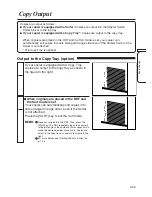2-24
Manual Paper Selection
Press the [PAPER SELECT] key.
1
Select the paper size (or paper drawer/Side
Paper Deck).
MEMO:
●
The paper sizes shown in the display vary depending
on which paper sizes are loaded in the paper drawers
or the Side Paper Deck.
2
Proceed to copy in the usual way.
(See “Making Copies,” on p. 2-4.)