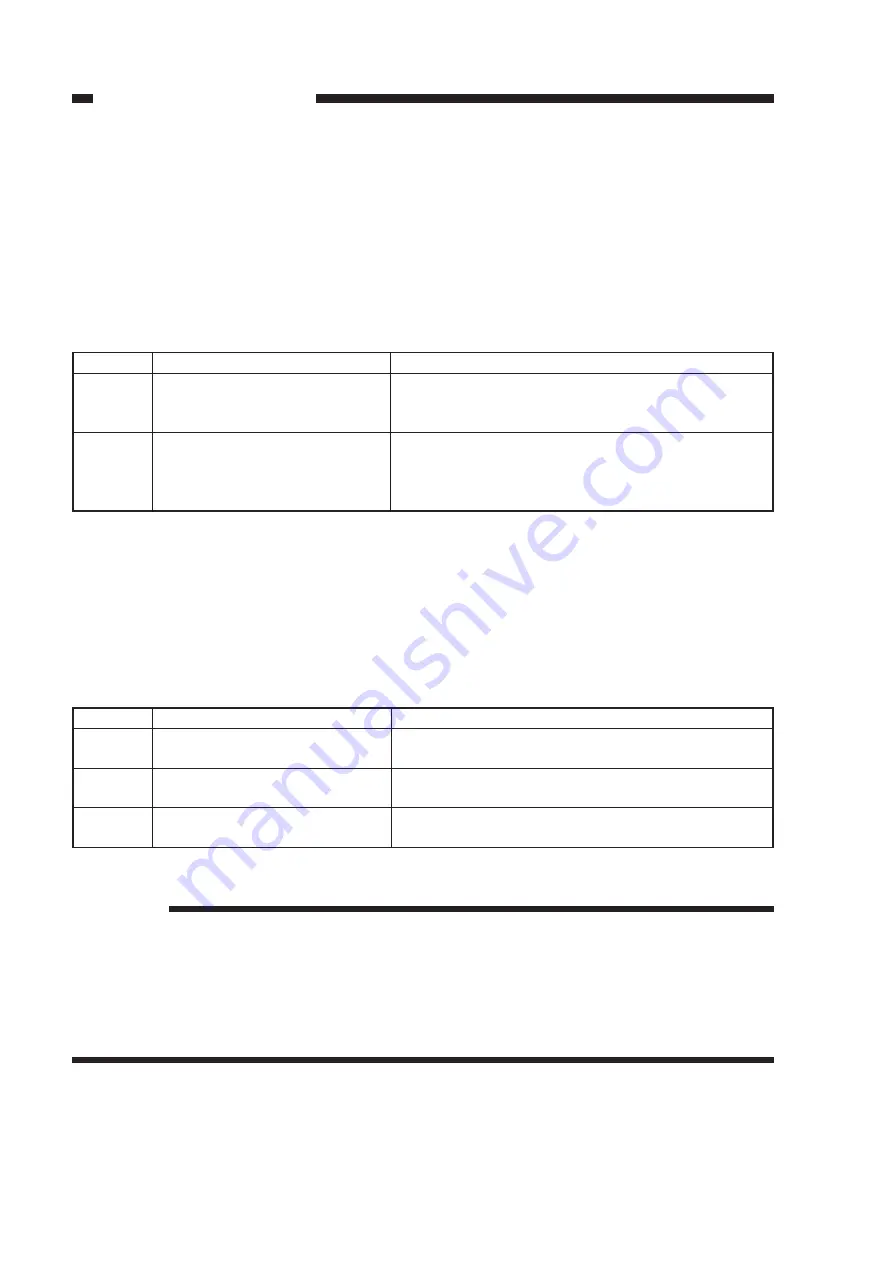
CHAPTER 4 SERVICE MODE
4-6
E.
Machine Settings Mode (50)
1) Press the +/- key to select an item, and press the Copy Start key.
• The setting will flash.
2) Press the +/- key to change the setting.
3) Press the AE key to store the new setting.
• The setting will stop flashing, and remain on.
4) As necessary, press the Clear/Stop key to return to item selection.
Table 4-4
F.
Counter Mode (60)
1) Press the +/- key to select an item, and press the Copy Start key.
• The counter reading will be indicated.
2) As necessary, press the Clear/Stop key to return to item selection.
Notation
50
51
Item
Copy count upper limit setting
Density adjustment mode at
power-on
Description
The upper limit may be between 1 and 100.
Setting: 0 to 99
(If set to '0', however, the upper limit will be 100.)
Select AE mode or manual mode for density
adjustment at power-on:
• 0: AE
• If other than '0', manual mode.
Notation
60
61
62
Item
Counter for the drum unit
currently in use
Counter for the most recent
drum unit
Counter for the second most
recent drum unit
Description
Unit: 1000 (sheets)
Unit: 1000 (sheets)
Unit: 1000 (sheets)
Table 4-5
Reference:
When '74' (installation toner stirring mode under 'U7" of user mode) is executed, the counter
reading entered under '73' (preceding mode) will be entered to item 60. The counter readings so far
retained will shift to represent their respective previous drum units.
(In other words, the count reading entered when executing 'U7' will be for item 60; count
reading for item 60 will be for item 61; count reading for item 61 will be for item 62; count reading
for item 62 will be deleted.)
Содержание NP6412
Страница 6: ......
Страница 12: ......
Страница 34: ......
Страница 46: ......
Страница 48: ......
Страница 92: ......
Страница 144: ......
Страница 176: ......
Страница 178: ......
Страница 192: ......
Страница 194: ......
Страница 220: ......
Страница 222: ......
Страница 256: ......
Страница 258: ......
Страница 282: ......
Страница 284: ......
Страница 286: ......
Страница 384: ......
Страница 388: ......
Страница 402: ...A 18 COPYRIGHT 1999 CANON INC CANON NP6512 6612 7120 7130 7130F REV 0 AUG 1999 PRINTED IN JAPAN IMPRIME AU JAPON ...
Страница 412: ...A 28 COPYRIGHT 1999 CANON INC CANON NP6512 6612 7120 7130 7130F REV 0 AUG 1999 PRINTED IN JAPAN IMPRIME AU JAPON ...
Страница 414: ......
Страница 424: ......
Страница 426: ...0899AB1 51 1 PRINTED IN JAPAN IMPRIME AU JAPON This pubication is printed on 70 reprocessed paper ...
Страница 430: ......
Страница 432: ......
Страница 434: ......
Страница 446: ...CHAPTER 2 STANDARDS AND ADJUSTMENTS 2 10 7 Remove the four screws 7 and detach the lens cover 8 Figure 2 15 7 7 8 ...
Страница 456: ...CHAPTER 2 STANDARDS AND ADJUSTMENTS 2 20 9 Detach the pulley clip 16 from the cable drive pulley 1 Figure 2 33 1 16 ...
Страница 484: ......
Страница 492: ......
Страница 502: ......
Страница 506: ......
Страница 516: ......
Страница 518: ...0899AB1 11 1 PRINTED IN JAPAN IMPRIME AU JAPON This pubication is printed on 70 reprocessed paper ...
Страница 599: ...PRINTED IN JAPAN IMPRIME AU JAPON ...






























