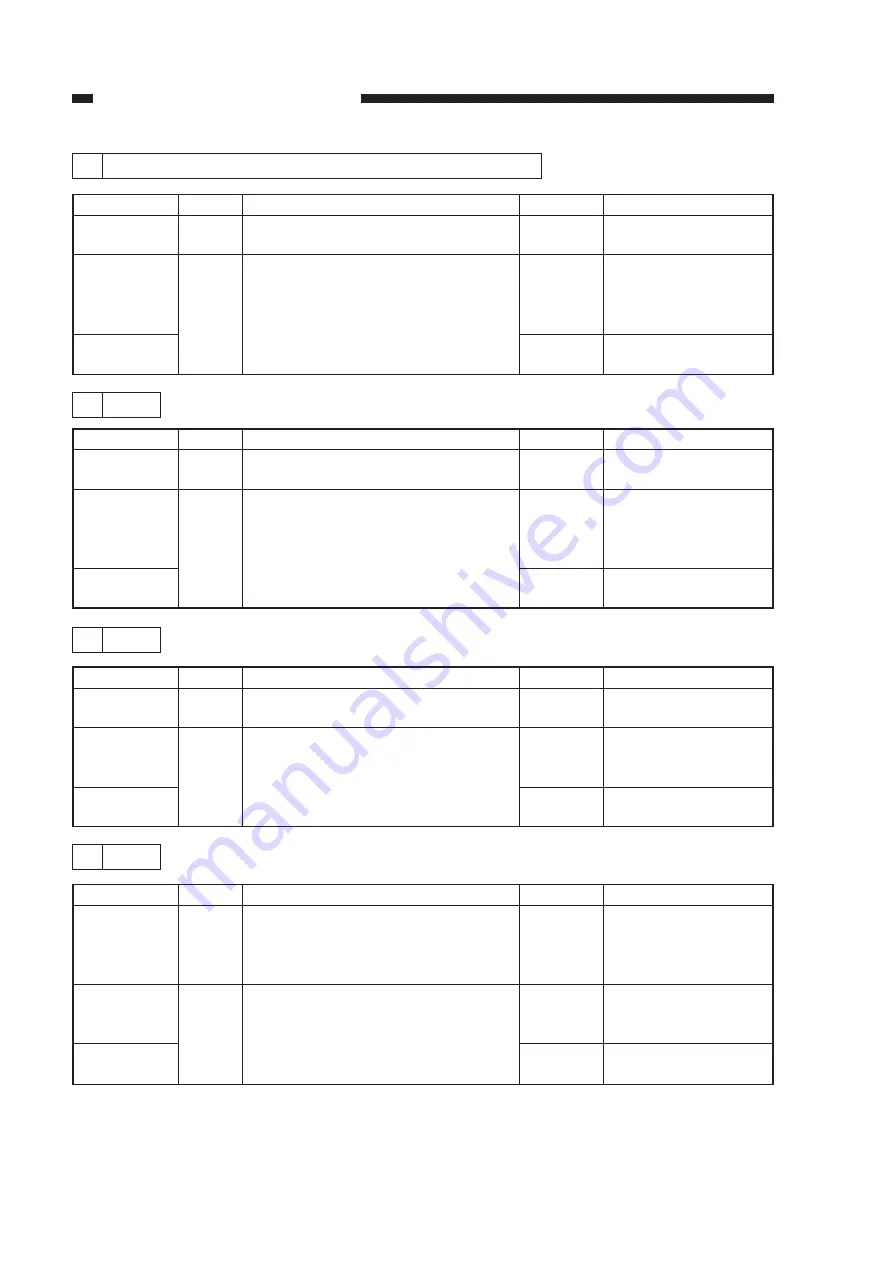
COPYRIGHT © 1999 CANON INC. CANON NP6512/6612/7120/7130/7130F REV.0 AUG. 1999 PRINTED IN JAPAN (IMPRIME AU JAPON)
CHAPTER 11 TROUBLESHOOTING
11-68
8
E210
YES/NO
NO
NO
YES
Cause
------------
Lens home
position
sensor (PS2)
DC control-
ler PCB
Step
1
2
Checks
Does the lens move when the power is
turned on?
Is the lens home position sensor (PS2)
normal? (For instructions on how to
check the photointerrupers, see p. 11-
51.)
Action
See "The lens fails to
move."
Check the wiring from
J109 on the DC
controller PCB to PS2;
if normal, replace PS2.
Replace the DC
controller PCB.
9
E220
YES/NO
NO
YES
NO
Cause
------------
Composite
power
supply PCB
DC control-
ler PCB
Step
1
2
Checks
Does the scanning lamp turn on when
the Copy Start key is pressed?
Replace the composite power supply
PCB. Is the problem corrected?
Action
See "The scanning
lamp fails to turn on."
End.
Replace the DC
controller PCB.
10 E240
YES/NO
NO
YES
NO
Cause
Wiring
Composite
power
supply PCB
DC control-
ler PCB
Step
1
2
Checks
Is the wiring from J203 and J204 on
the composite power supply PCB and
J103 and J104, respectively, on the DC
controller PCB normal?
Replace the composite power supply
PCB. Is the problem corrected?
Action
Correct the connection
and the wiring of the
connectors.
End.
Replace the DC
controller PCB.
7
The keys on the control panel are locked. ('E202')
YES/NO
NO
NO
YES
Cause
------------
Scanner
home posi-
tion sensor
(PS1)
DC control-
ler PCB
Step
1
2
Checks
Is the scanner in the home position
when 'E202' turns on?
Is the scanner home position sensor
(PS1) normal? (For instructions on
how to check photointerrupers, see p.
11-51.)
Action
See "The scanner fails
to move forward."
Check the wiring from
J101 on the DC
controller PCB to PS1;
if normal, replace PS1.
Replace the DC
controller PCB.
Содержание NP6412
Страница 6: ......
Страница 12: ......
Страница 34: ......
Страница 46: ......
Страница 48: ......
Страница 92: ......
Страница 144: ......
Страница 176: ......
Страница 178: ......
Страница 192: ......
Страница 194: ......
Страница 220: ......
Страница 222: ......
Страница 256: ......
Страница 258: ......
Страница 282: ......
Страница 284: ......
Страница 286: ......
Страница 384: ......
Страница 388: ......
Страница 402: ...A 18 COPYRIGHT 1999 CANON INC CANON NP6512 6612 7120 7130 7130F REV 0 AUG 1999 PRINTED IN JAPAN IMPRIME AU JAPON ...
Страница 412: ...A 28 COPYRIGHT 1999 CANON INC CANON NP6512 6612 7120 7130 7130F REV 0 AUG 1999 PRINTED IN JAPAN IMPRIME AU JAPON ...
Страница 414: ......
Страница 424: ......
Страница 426: ...0899AB1 51 1 PRINTED IN JAPAN IMPRIME AU JAPON This pubication is printed on 70 reprocessed paper ...
Страница 430: ......
Страница 432: ......
Страница 434: ......
Страница 446: ...CHAPTER 2 STANDARDS AND ADJUSTMENTS 2 10 7 Remove the four screws 7 and detach the lens cover 8 Figure 2 15 7 7 8 ...
Страница 456: ...CHAPTER 2 STANDARDS AND ADJUSTMENTS 2 20 9 Detach the pulley clip 16 from the cable drive pulley 1 Figure 2 33 1 16 ...
Страница 484: ......
Страница 492: ......
Страница 502: ......
Страница 506: ......
Страница 516: ......
Страница 518: ...0899AB1 11 1 PRINTED IN JAPAN IMPRIME AU JAPON This pubication is printed on 70 reprocessed paper ...
Страница 599: ...PRINTED IN JAPAN IMPRIME AU JAPON ...






























