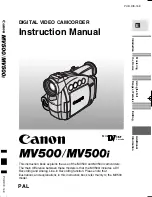251
Trouble?
or
appears (in red) on the screen and the camcorder
cannot be turned off and on.
- Battery pack is exhausted. Replace the battery pack with a
fully charged one.
appears (in red) on the screen.
- A memory card error occurred. Turn off the camcorder.
Remove and reinsert the memory card. Initialize the memory
card if the display does not change back to normal.
and [
End
] appear (in red) on the screen.
- The memory card is full. Replace the memory card or delete
some recordings (
A
79) to free some space on the mem-
ory card.
- The folder and file numbers have reached their maximum
value. Set
1
>
q
>
[File Numbering] to [Reset] and
delete all the movies and photos (
A
79) on the memory
card or initialize it (
A
Even after stopping recording, the ACCESS indicator does
not go off.
- The scene is being recorded on the memory card. This is not
a malfunction.