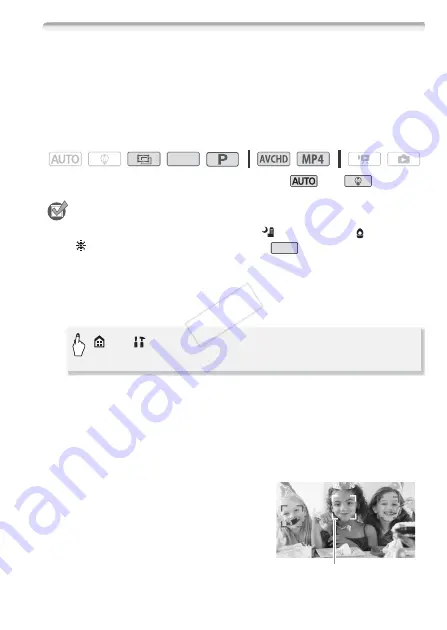
Advanced Shooting
75
Face Detection and Tracking
The camcorder automatically detects people’s faces and uses this
information to select the optimal settings for beautiful videos and pho-
tos. You can use tracking to tell the camcorder to track and optimize
settings for a different person. You can also use tracking to always
keep in focus other moving subjects, such as pets or moving vehicles.
Operating modes:
* Face detection and tracking are always activated in
and
modes.
POINTS TO CHECK
• Select a shooting mode other than the [
Night Scene], [
Low Light]
or [
Fireworks] Special Scene mode in
mode.
By default, face detection and tracking are activated so you can skip step
1 in the following procedure. If the function was turned off, perform the fol-
lowing procedure starting from step 1.
1 Activate face detection and tracking.
2 Point the camcorder at a person.
If there is more than one person in the picture, the camcorder will
automatically select one person it determines is the main subject. The
main subject is indicated by a white face detection frame and the
camcorder will optimize the settings for that person. Other faces will
have gray frames.
3 Touch a different face on the touch
screen to optimize the camcorder’s
settings for that person.
• You can also touch other moving
objects, such as a pet.
*
*
SCN
SCN
>
[
Other Settings]
>
p
>
[Face Detection & Tracking]
>
[
i
On
}
]
>
[
X
]
Main subject
COP
Y






























