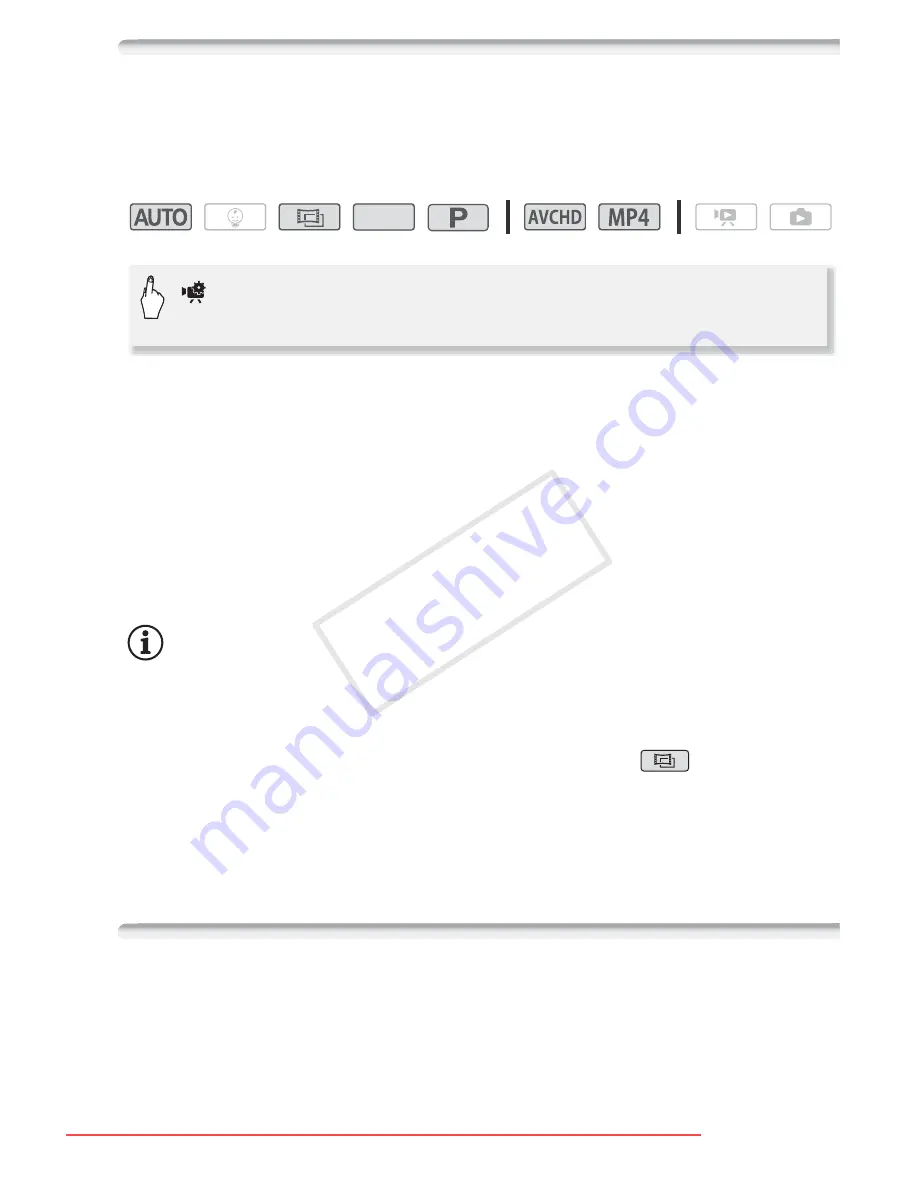
Advanced Shooting
77
Faders
The camcorder offers two professional looking transition effects to
fade-in or fade-out scenes.
Operating modes:
* You can preview the transition effect on the screen.
• The icon of the selected fader appears.
• Repeat, selecting [
j
Off], to turn off faders.
To fade in/out
Press
Y
in record pause mode to start recording with a fade
in. Press
Y
while recording to fade out and pause the
recording.
NOTES
• When you apply a fader, not only the picture but also the sound will fade
in or out.
• Faders cannot be used in the following cases:
- While using the [Old Movies] cinema-look filter in
mode.
- When recording scenes with decorations.
- When recording video snapshot scenes.
- While pre-recording is activated.
- When the video quality is set to 50P or 35 Mbps.
Adjusting the Exposure
At times, backlit subjects may appear too dark (underexposed) or sub-
jects under very strong lights may appear too bright or glaring (overex-
posed). To correct this, you can adjust the exposure manually or use
the Touch AE function to automatically set the optimal exposure for the
SCN
>
[
R
Faders]
>
Desired fader*
>
Desired fader color*
>
[
X
]
COP
Y
Downloaded From VideoCamera-Manual.com Manuals






























