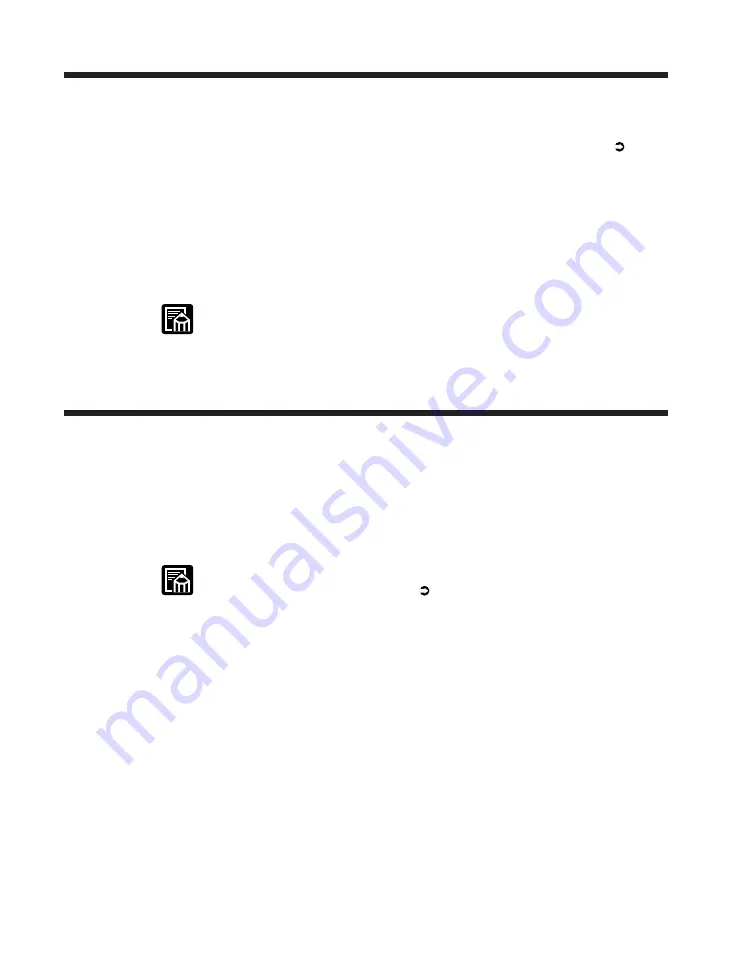
140
Skipping error messages temporarily
Messages in the Messages Table marked with an arrow enclosed in a circle ( ) relate
to minor problems that can be skipped temporarily. Overriding an error is only a
temporary measure that allows you to complete the current print job.
1
Where an error can be skipped, press
Go
.
2
If the error can be skipped, you can complete the current print job. To cancel the
message permanently, refer to the Messages Table and correct the problem (see page
134).
Skipping error messages does not remove the cause of the problem. It only
allows you to complete the current print job. Unless you take immediate
action to solve the problem, the same error may occur again with similar
print jobs.
Setting the printer to skip errors automatically
Follow this procedure to set the printer to skip minor error messages and automatically
resume operation. With the automatic continue feature on, when a minor error occurs
the printer will display the message, pause for 10 seconds and automatically resumes
normal operation.
This feature only works with minor errors. Errors that can be skipped are
marked in the Messages Table ( ) (see page 134).
1
Press
Go
to take the printer off-line. At this time, make sure the
On Line
indicator
is off. The READY message will change to PAUSED.
2
Press
Menu
to display the first menu title (PCL MENU) in the top line.
3
Press
Menu
repeatedly until you see CONFIG MENU in the top line.
4
Press
Item
to display the first item on the menu (JAMRECOVERY) in the bottom line.
5
Press
Item
until you see AUTOCONT=OFF in the bottom line.
6
Press
Value
to select AUTOCONT=ON.
7
Press
Enter
to save the selection.
8
Press
Go
to put the printer back on-line.
Responding to Error Messages
Содержание LBP-1760
Страница 1: ...LBP 1760e Laser Beam Printer USER S GUIDE Canon Inc 3 30 2 Shimomaruko Ohta ku Tokyo 146 8501 Japan...
Страница 24: ...MEMO 16...
Страница 62: ...54 MEMO...
Страница 103: ...95 4 Printing a Test Print Test print sample q e r y t u i 1 0 2 o w...
Страница 107: ...99 4 Printing the Font Lists PCL font list sample q w e r t y u i o 0 1...
Страница 110: ...102 MEMO...
Страница 118: ...110 More About Using PostScript Demo print start page t r e w q...
Страница 120: ...112 More About Using PostScript PS font list...
Страница 122: ...114 MEMO...
Страница 171: ...163 Reference Appendix 1 Typeface Samples Resident scalable font samples MicroType samples...
Страница 172: ...164 Resident bitmap font samples Appendix 1 Typeface Samples Resident scalable barcode font samples...
Страница 173: ...165 PostScript option font samples Appendix 1 Typeface Samples...
Страница 174: ...166 Appendix 1 Typeface Samples...
Страница 178: ...170 Appendix 2 Symbol Sets Supported Fig A 1 Roman 8 R8 Fig A 2 ISO 8859 1 Latin 1 Roman8R ISO 6 ECMA94R ECMA94L...
Страница 180: ...172 Appendix 2 Symbol Sets Supported Fig A 5 PC 8 Code Page 437 Fig A 6 PC 8 Danish Norwegian PC 8R PC 8L PC 8DNR PC 8L...
Страница 182: ...174 Appendix 2 Symbol Sets Supported Fig A 9 PC Turkish Fig A 10 Windows Latin 1 PC 8TKR PC 8L Win31R Win31L...
Страница 183: ...175 Appendix 2 Symbol Sets Supported Fig A 11 Windows Latin 2 Fig A 12 Windows Latin 5 Win31L5R Win31L Win31L2R Win31L...
Страница 184: ...176 Appendix 2 Symbol Sets Supported Fig A 13 Desk Top Fig A 14 PS Text DeskTPR ISO 6 PSTextR VentrIL...
Страница 185: ...177 Appendix 2 Symbol Sets Supported Fig A 15 Ventura International Fig A 16 Ventura US VentrIR VentrIL VentrUR VentrIL...
Страница 186: ...178 Appendix 2 Symbol Sets Supported Fig A 17 Microsoft Publishing Fig A 18 Math 8 MicPubR MicPubL Math8R Math8L...
Страница 187: ...179 Appendix 2 Symbol Sets Supported Fig A 19 PS Math Fig A 20 Ventura Math PSMathR PSMathL VentrMR VentrML...
Страница 188: ...180 Appendix 2 Symbol Sets Supported Fig A 21 PiFont Fig A 22 Legal...
Страница 189: ...181 Appendix 2 Symbol Sets Supported Fig A 23 Windows 3 0 Latin 1 Fig A 24 MC Text Win30R ECMA94L MacTxtR MacTxtL...
Страница 190: ...182 Appendix 2 Symbol Sets Supported Fig A 25 Symbol Font Fig A 26 Wingdings Font SymFntR SymFntL WingdgR WingdgL...
Страница 191: ...183 Appendix 2 Symbol Sets Supported Fig A 27 PC 860 Portugal Fig A 28 PC 865 Norway PC 860PRT PC 860L PC 865NR PC 865L...
Страница 192: ...184 Appendix 2 Symbol Sets Supported Fig A 29 PC 8 Greek Fig A 30 OCR A PC 8GR PC 8L...
Страница 193: ...185 Appendix 2 Symbol Sets Supported Fig A 31 OCR B Fig A 32 3 of 9 Barcode...
Страница 194: ...186 Appendix 2 Symbol Sets Supported Fig A 33 UPC EAN Barcode Fig A 34 Code 128 Barcode...
Страница 195: ...187 Appendix 2 Symbol Sets Supported Fig A 35 Interleaved 2 of 5 Barcode...
Страница 232: ...Menu Operation Flow...
Страница 234: ...PUB R IE 485AA CANON INC 1998 PRINTED IN JAPAN...
















































