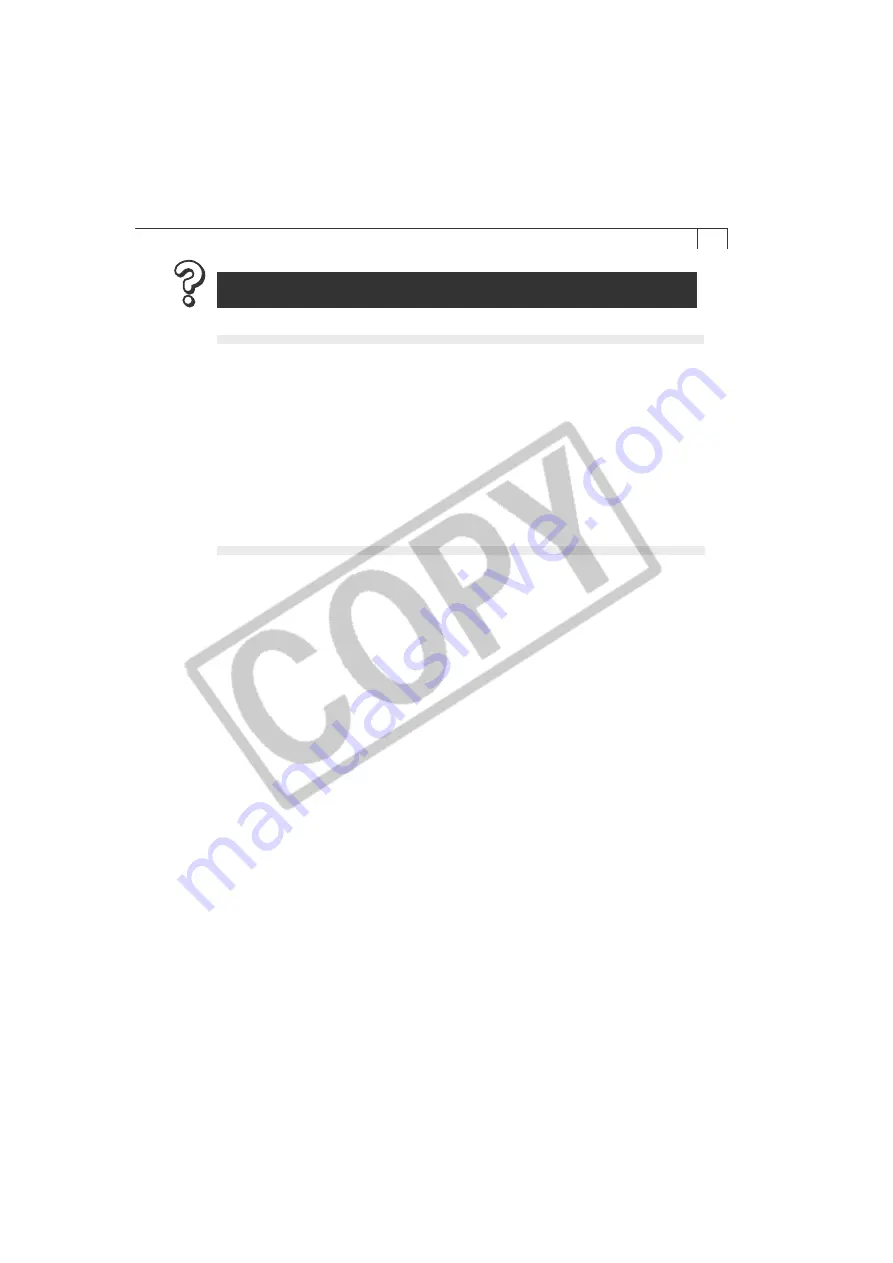
117
If you were using ZoomBrowser EX version 2 or 3
Use the following procedures if titles and comments were attached to your images.
1.
In Windows Explorer, open the [Program] folder under the folder in which
you installed ZoomBrowser EX 4.0 (C:\Program Files\Canon\ZoomBrowser
EX\Program).
2.
In this folder, double-click [dbconverter.exe].
3.
Select the database you were using until now (C:\Program
Files\Database\My database.zbd) and click the [Start] button.
Please note that with ZoomBrowser EX 4.0, both titles and comments
appear in the comment list.
With ZoomBrowser EX 4.0, images files in the [Program Files] folder cannot be displayed.
If you had saved images in the [Program Files] folder (C:\Program
Files\Canon\ZoomBrowser EX\Image Library One), use the following
instructions.
1.
In Windows Explorer, copy each image folder in the [Program Files] folder
to a different destination. (Copy the image folders in “C:\Program
Files\Canon\ZoomBrowser EX\Image Library One” to another location).
From now on, the images in the folders you copied to ZoomBrowser EX
4.0 will be displayed.
Содержание IXUS V3
Страница 97: ...Windows Macintosh Using the My Camera Settings Windows Macintosh My Camera Settings 94 Windows 94 Macintosh 102...
Страница 112: ...108 MEMO...
Страница 122: ...118 MEMO...

















