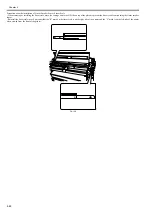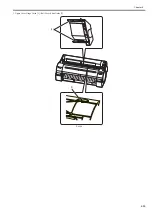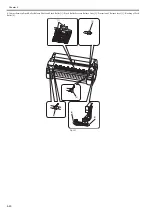Chapter 4
4-45
4.3.13 Multi Sensor
0023-3335
iPF765 / iPF760 / iPF750 / iPF755
a) Removing the Multi Sensor
1) Turn off the power, and then move the carriage onto the platen. Refer to "Disassembly/Reassembly > Points to Note on Disassembly and Reassembly > Opening
the Cap/Moving the Wiper Unit".
2) Remove the printhead to protect it.
3) Remove one screw [1] and disconnect one connector [2], and then the multi sensor [3].
F-4-101
b) Removing the Multi Sensor Reference Plate
1) Remove one screw [1], and then remove the multi sensor reference plate [2].
F-4-102
Do not touch the white sheets of the multi sensor reference plate.
c) Action following the replacement of the carriage unit/multi sensor
Because the distance between the multi sensor (in the carriage unit) and the nozzles (in the printhead) is varied from one unit to another, the printer as shipped has
its optical axis corrected to adjust the image write position. When the carriage unit or multisensor has been replaced or disassembled and reassembled, they require
adjustment.
Execute service mode under the following conditions:
* The multi sensor reference plate(QL2-3160: MOUNT, MULTI SENSOR REFERENCE) must be replaced at the same time whenever the carriage or the multi
sensor is being replaced.
- Service mode : SERVICE MODE > ADJUST > GAP CALIB.
- Service mode : SERVICE MODE > ADJUST > PRINT PATTERN > OPTICAL AXIS
Media type : Photo glossy paper
Media size : Media having a width equal toor larger then that of A2-size paper
[1]
[3]
[2]
[1]
[2]
Содержание iPF750 series
Страница 1: ...Jul 25 2012 Service Manual iPF760 750 series ...
Страница 2: ......
Страница 6: ......
Страница 11: ...Chapter 1 PRODUCT DESCRIPTION ...
Страница 12: ......
Страница 14: ...Contents 1 7 3 5 Self diagnostic Feature 1 71 1 7 3 6 Disposing of the Lithium Battery 1 72 ...
Страница 87: ...Chapter 2 TECHNICAL REFERENCE ...
Страница 88: ......
Страница 99: ...Chapter 2 2 9 ...
Страница 145: ...Chapter 3 INSTALLATION ...
Страница 146: ......
Страница 148: ......
Страница 152: ......
Страница 153: ...Chapter 4 DISASSEMBLY REASSEMBLY ...
Страница 154: ......
Страница 156: ......
Страница 214: ...Chapter 4 4 58 2 Shaft Cleaner 1 F 4 119 1 ...
Страница 215: ...Chapter 4 4 59 3 Upper Cover Hinge Catch 1 Roll Cover Slide Guide 2 F 4 120 2 1 ...
Страница 218: ......
Страница 219: ...Chapter 5 MAINTENANCE ...
Страница 220: ......
Страница 222: ......
Страница 227: ...Chapter 5 5 5 ...
Страница 228: ......
Страница 229: ...Chapter 6 TROUBLESHOOTING ...
Страница 230: ......
Страница 232: ......
Страница 250: ......
Страница 251: ...Chapter 7 SERVICE MODE ...
Страница 252: ......
Страница 254: ......
Страница 305: ......
Страница 306: ......
Страница 307: ...Chapter 8 ERROR CODE ...
Страница 308: ......
Страница 310: ......
Страница 327: ...Jul 25 2012 ...
Страница 328: ......