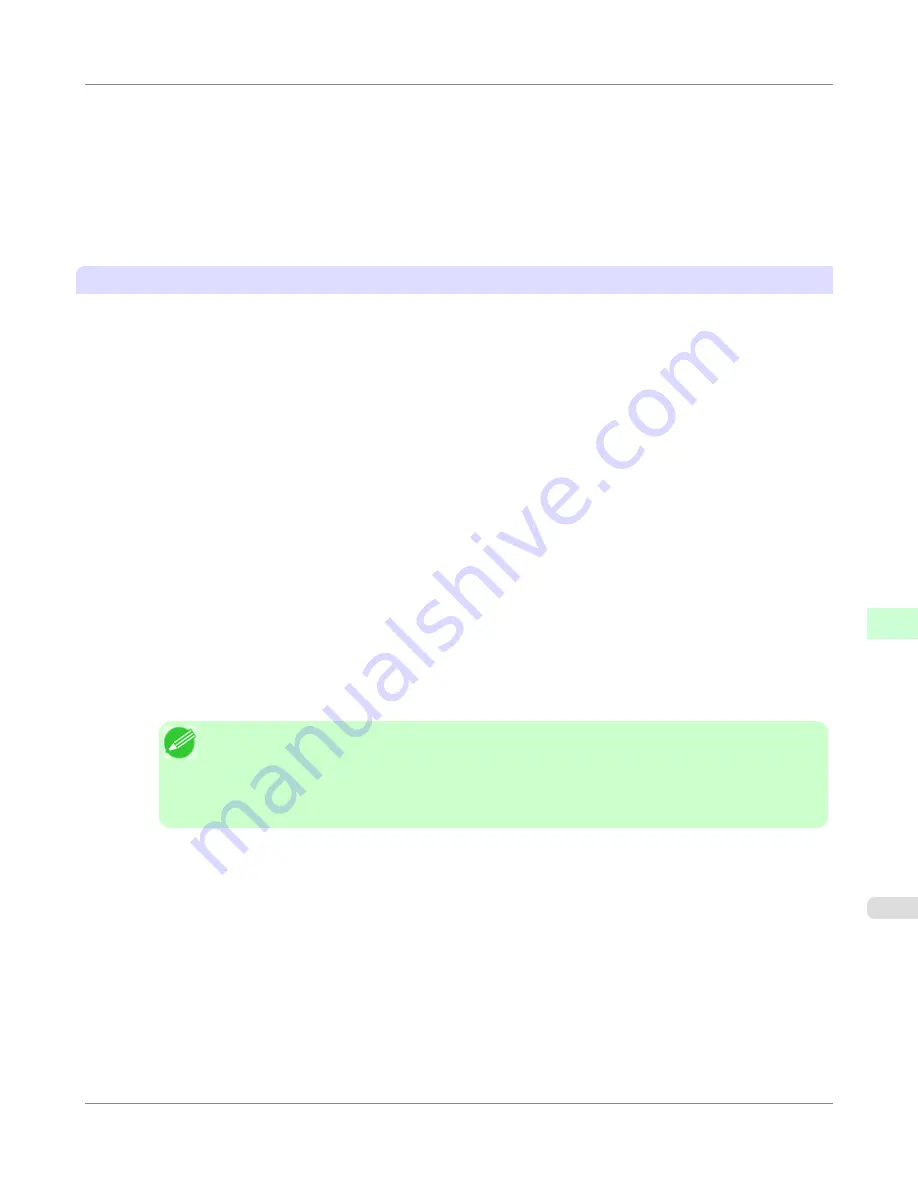
When using queue server mode, all print server functions are supported, so there is no need for other print server
software or hardware. In NDS queue server mode (NDS PServer), the NDS print server is used for printing. In
bindery queue server mode (Bindery PServer), the bindery print server is used for printing. Note that if you use
queue server mode, a NetWare user license is required for each network interface.
•
Remote printer mode
In remote printer mode, the printer is controlled by the NetWare print server. Thus, a NetWare print server is re-
quired. In NDS remote printer mode (NPrinter), the NDS print server is used for printing, and in bindery remote
printer mode (RPrinter), the bindery print server is used for printing.
Using NWADMIN or PCONSOLE to set up the print server
Use NWADMIN to set up the print server if NDS queue server mode or remote printer mode is used.
1.
Log into NetWare as Administrator or with equivalent rights, and then start NWADMIN.
2.
Run Quick Setup.
1.
Choose
Print Services Quick Setup
in the
Tools
menu.
2.
Enter a desired name in
Print Server Name
. To use an existing print server, click the button at right and
choose the name from the list.
3.
Enter a desired printer name in
Name
.
4.
To use the printer in queue server mode, choose
Other/Unknown
in
Type
. To use the printer in remote print-
er mode, choose
Parallel
in
Type
, click
Communications
, and set
Ports
to
LPT1
and
Connection Type
to
Manual Load
.
5.
Enter a desired queue name in
Name
.
6.
In
Volume
, enter the volume object (that is, the object representing the physical volume on the network)
where the print queue will be created. Click the button at right to choose from a list.
7.
Complete other settings as needed and click
OK
.
Note
•
The print server name will be required when configuring the printer's protocol settings. Write down
the print server name for future reference.
•
When running Quick Setup, the printer is assigned printer number 0. When using the printer in
queue server mode, do not change the printer number from 0.
3.
Set a password.
1.
Right-click the print server created in step 2 and choose
Details
.
2.
Click
Change Password
to open the password input dialog box. Enter the password.
3.
Click
OK
to close the password input dialog box.
4.
Click
OK
or
Cancel
to close the details dialog box.
Network Setting
>
NetWare Settings
>
iPF650
Specifying NetWare Print Services
9
715
Содержание iPF650 - imagePROGRAF Color Inkjet Printer
Страница 583: ...Handling Paper Paper 568 Handling rolls 575 Handling sheets 602 Output Stacker 611 Handling Paper iPF650 5 567 ...
Страница 626: ...6 Pull the Release Lever forward Handling Paper Handling sheets Removing Sheets iPF650 5 610 ...
Страница 654: ...Printer Parts Printer parts 639 Optional accessories 646 Printer Parts iPF650 7 638 ...
Страница 665: ...Control Panel Operations and Display Screen 650 Printer Menu 660 Control Panel iPF650 8 649 ...
Страница 778: ...4 Close the Top Cover Maintenance and Consumables Cleaning the Printer Cleaning Inside the Top Cover iPF650 10 762 ...
Страница 784: ...Consumables Ink Tanks 732 Printhead 740 Maintenance Cartridge 750 Maintenance and Consumables Consumables iPF650 10 768 ...
Страница 851: ...Specifications Printer Specifications 836 Specifications iPF650 13 835 ...
Страница 856: ...Appendix How to use this manual 841 Disposal of the product 851 Appendix iPF650 14 840 ...
Страница 867: ...Disposal of the product WEEE Directive 852 Appendix Disposal of the product iPF650 14 851 ...
Страница 868: ...WEEE Directive Appendix Disposal of the product WEEE Directive iPF650 14 852 ...
Страница 869: ...Appendix Disposal of the product iPF650 WEEE Directive 14 853 ...
Страница 870: ...Appendix Disposal of the product WEEE Directive iPF650 14 854 ...
Страница 871: ...Appendix Disposal of the product iPF650 WEEE Directive 14 855 ...
Страница 872: ...Appendix Disposal of the product WEEE Directive iPF650 14 856 ...
Страница 873: ...Appendix Disposal of the product iPF650 WEEE Directive 14 857 ...
Страница 874: ...Appendix Disposal of the product WEEE Directive iPF650 14 858 ...
Страница 875: ...Appendix Disposal of the product iPF650 WEEE Directive 14 859 ...
Страница 876: ...Appendix Disposal of the product WEEE Directive iPF650 14 860 ...
Страница 878: ... CANON INC 2011 ...






























