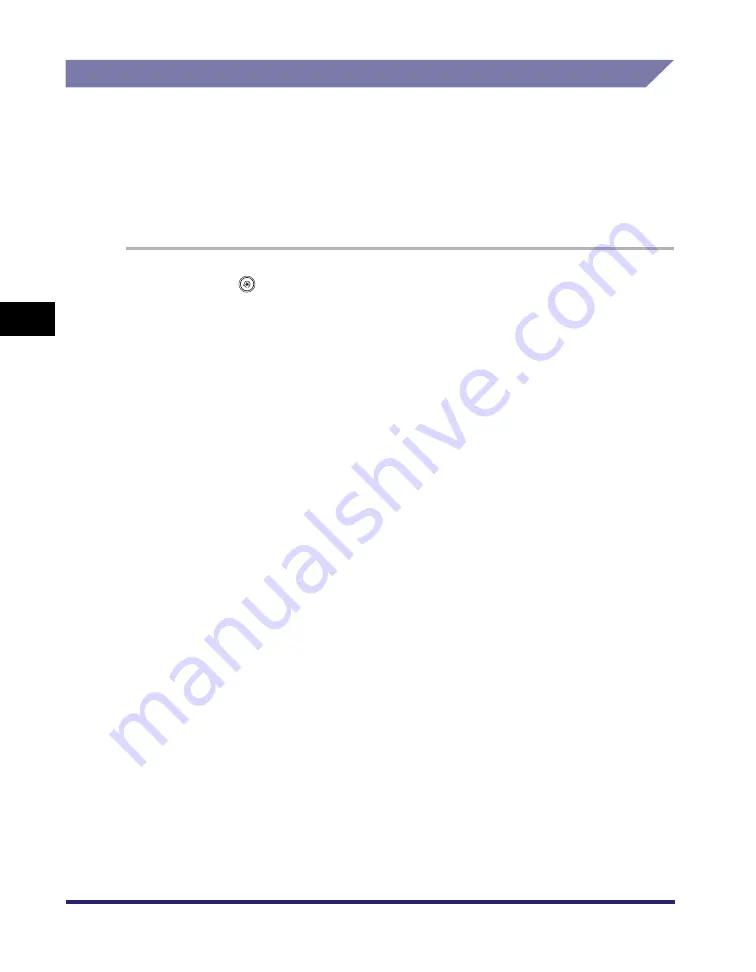
Specifying Common Settings
4-54
4
C
u
sto
m
iz
ing Settings
Standard Local Print Settings
You can set the standard print settings for the machine. The Standard Local Print
Settings are used in the following cases:
•
If you print documents stored in inboxes without changing the print settings
•
If you merge and print multiple documents stored in an inbox
•
If you reset the settings before printing a document that has been sent from a
computer and stored in an inbox
1
Press
(Additional
Functions)
➞
[Common Settings]
➞
[Standard Local Print Settings].
2
Select the desired standard local print settings for each mode
➞
press [Done].
Details of each item are shown below.
[Paper Select]: Select the paper source.
[Copies]: Set the number of copies from 1 to 9,999 sets.
[Finishing]: Set the type of finishing.
[2-Sided Print]: Set whether to perform two-sided printing.
[Erase Document After Printing]: Set whether to erase a document from memory
after it prints.
[Merge Documents]: Set whether to merge documents, if you select multiple
documents that are stored in an inbox for printing.
Содержание ImageRunner C2550
Страница 2: ......
Страница 3: ...Color imageRUNNER C3480 C3480i C3080 C3080i C2550 Reference Guide 0 Ot ...
Страница 44: ...System Settings 1 26 1 Before You Start Using This Machine ...
Страница 104: ...Available Paper Stock 2 60 2 Basic Operations ...
Страница 248: ...Priority Printing 5 16 5 Checking Job and Device Status ...
Страница 276: ...Current Date and Time 6 28 6 System Manager Settings 3 Press OK ...
Страница 490: ...When the Power Does Not Turn ON 8 94 8 Troubleshooting ...
Страница 510: ...Index 9 20 9 Appendix Z Zoom Fine Adjustment 4 66 ...
Страница 511: ......






























