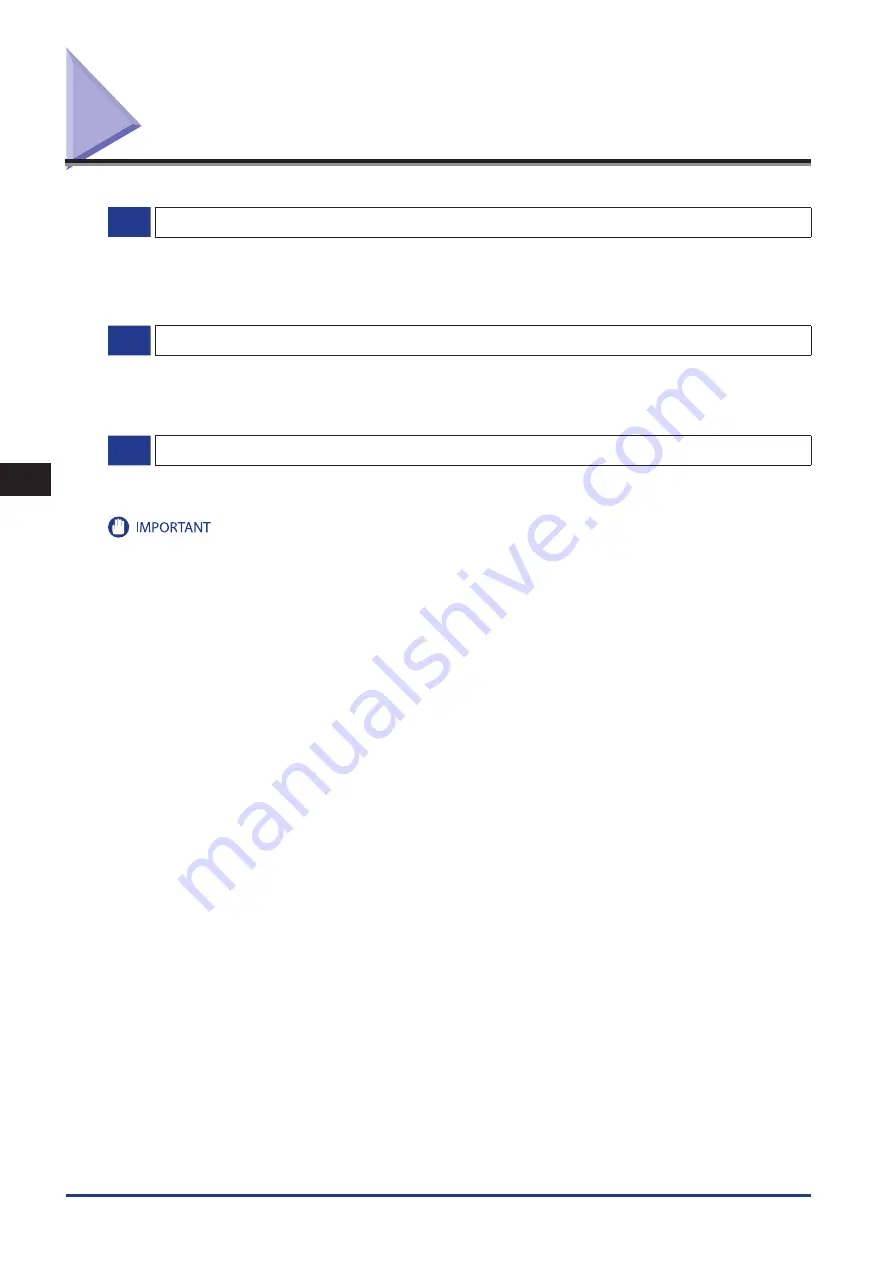
7
Using a NetWare Network (Windows)
NetWare Network Setup Procedures
7-2
NetWare Network Setup Procedures
To use a NetWare network, it is necessary to perform the following procedures.
1
NetWare Print Service Settings (See e-Manual > Network)
Specify the NetWare print service settings. (Optional equipment is required to print or send a fax from a computer. For the equipment needed, see “Optional Equipment and
System Requirements for Connecting to a Network,” on p. 4-2.)
To specify the settings from the computer, use:
NWADMIN or PCONSOLE (Novell software provided with NetWare)
Canon utilities
•
•
2
Protocol Settings (See “Protocol Settings,” on p . 7-3 .)
Specify the protocol settings. To specify the settings, use:
The machine's control panel
The Remote UI (via a web browser)
Canon utilities
•
•
•
3
Computer Settings for Printing/Sending a Fax (See e-Manual > Network)
Specify the settings of each computer you use for printing or sending a fax. (Optional equipment is required to print or send a fax from a computer. For the equipment
needed, see “Optional Equipment and System Requirements for Connecting to a Network,” on p. 4-2.)
It is recommended that steps 1 and 2 above be performed by the network administrator.
To configure settings with software other than the control panel of the machine, NWADMIN, or PCONSOLE, TCP/IPv4 protocol must be
supported by your network environment (IPv6 is not supported).
If you are using the imagePASS or the PS-GX, see the manual provided with the imagePASS or the PS-GX.
If you are using the imagePASS or the PS-GX, some functions are not available with this machine. For details, see the manual provided with
the imagePASS or the PS-GX.
•
•
•
•
Содержание IMAGERUNNER ADVANCE C5051
Страница 2: ......
Страница 3: ...imageRUNNER ADVANCE C5051 C5051i C5045 C5045i C5035 C5035i C5030 C5030i Getting Started...
Страница 17: ...xv Printing data scanned from an original followed by finishing options such as stapling Copying...
Страница 64: ...2 Flow of Settings Operations Required to Use the Machine 2 14...
Страница 90: ...4 Before Connecting to a Network Checking Your Network Environment 4 12...
Страница 108: ...5 Settings Common to the Network Protocols Communication Environment Setup 5 18...
Страница 174: ...8 Using an SMB CIFS Network Setting Up a Computer as a File Server 8 16...
Страница 178: ...9 Using an AppleTalk Network Macintosh Protocol Settings 9 4...
Страница 196: ...11 Before Using the Fax Function Remote Fax Settings 11 12...
Страница 206: ...12 Before Printing from Computers Other Software Programmes 12 10...
Страница 216: ...14 Before Using the Remote Scan Function Settings Required Prior to Remote Scanning 14 6...
Страница 251: ......






























