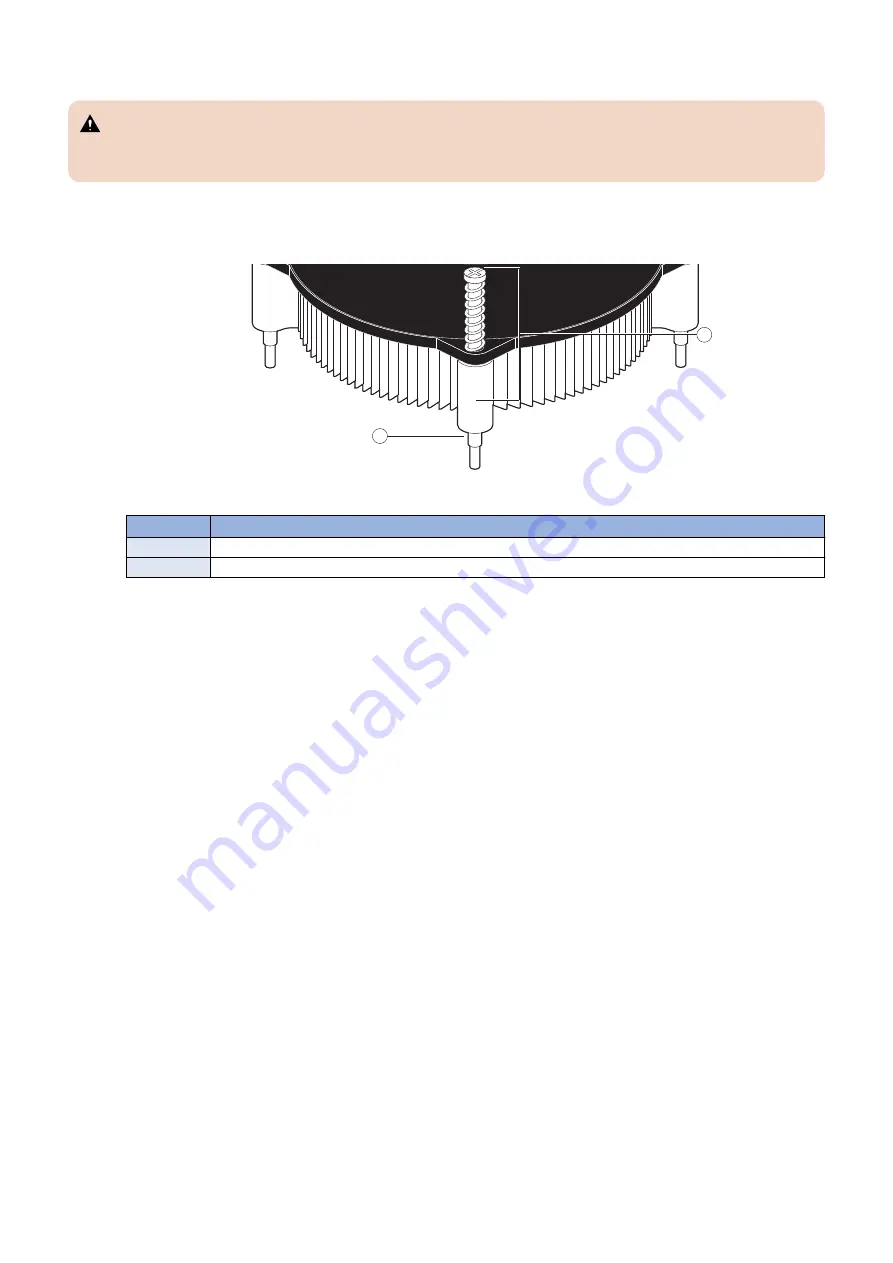
5. Remove the CPU cooling assembly:
CAUTION:
Be aware that both the cooling assembly and the CPU may be very hot. You may need to allow the components to cool
before you attempt to remove them.
• Loosen the four screws that secure the cooling assembly to the motherboard. Partially loosen all the screws before
loosening any one screw all the way.
• Lift the cooling assembly off the CPU socket and set it aside.
1
2
Figure 19: Removing the CPU cooling assembly
No.
Name
1
Screw (1 of 4)
2
Loosen each screw to this position.
6. Unlock the CPU socket lever and raise it into the open position (flex the lever away from the retention post, and then
raise it).
3. REPLACING PARTS
34
Содержание imagePASS-R1
Страница 6: ...Introduction 1 Introduction 2 Specifications 7 ...
Страница 15: ...Using the imagePASS 2 Using the imagePASS 11 ...
Страница 19: ...REPLACING PARTS 3 Replacing Parts 15 ...
Страница 51: ...INSTALLING SYSTEM SOFTWARE 4 Installing System Software 47 ...
Страница 73: ...TROUBLESHOOTI NG 5 Troubleshooting 69 ...















































