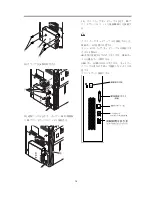4
4) Prepare for the mounting of the open I/F PCB.
- Unscrew two screws [1] and remove the Main Con-
troller PCB (sub 0-A) [2].(Keep the removed screws
[1] for later.)
Ask the user to store the Main Controller PCB(sub 0-
A) in an appropriate location.
5) Using the screws you removed previously, mount
the included Open I/F PCB [2].
6) Mount the control box cover.
Before you removed at step 3.
7) Mount the rear cover(upper).
Before you removed at step 2.
8) Mount the cable.
Before you removed at step 1.
9) Fit the 2 included stepped screws [1] to the mount-
ing rear cover(lower), and hook the unit [2].
10) Using 4 RS tightening screws (w/washer) [1], at-
tach the Unit[2] to the rear cover(lower).
[1]
[2]
[2]
[2]
[2]
[1]
[2]
[1]
[2]
[1]
[2]