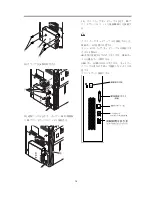6
14) Using the cable clamp [1], bundle the cross Ether-
net cable and the communications cable together.
15) Connect one end of the power cable (for the power
outlet) [1] to the unit and the other end to the power
outlet.
16) Connect the host machine's power cable (for the
power outlet).
17) Turn on the host machine.
[Press the [Shutdown]key, After the machine has
been shutdown]
is displayed on the LCD. Push the
button of [Shutdown].
[Turn off the main power switch(on the main unit's
right side)]
is displayed on the LCD. Turn off the
power supply. Turn on the power supply in ten sec-
onds.
Host Machine
interface connector
Print Engine interface connector
DIAG 2-digit LEDs
10BaseT/100BaseTX/1000BaseT
connector for twisted pair Ethernet
USB-A ports (2)
(Print)
(Status/Control)
[1]
[1]
[1]