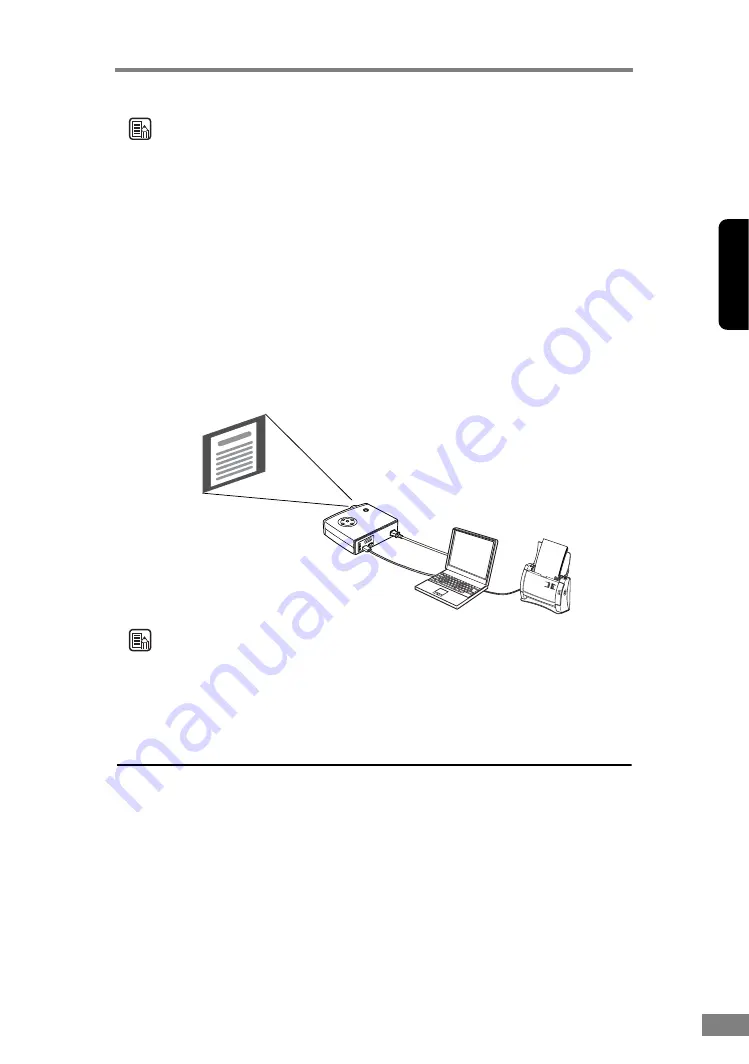
Using the Scanner
29
Cha
p
ter 2
Note
The following two jobs are already registered as scan jobs.
• Color Document
Document is scanned in 24 bit color, as Simplex 300 dpi and then saved in
[My Pictures] in the My Documents folder.
• Binary Document
Document is scanned in black and white, as Simplex 200 dpi and then saved
in [My Pictures] in the My Documents folder.
• Scan to Presentation Mode
This mode is handy when the scanner is used in environments, such as
conference halls, where it can be connected to large displays or projectors.
CapturePerfect 3.0 is switched to full-screen display, the document is
scanned, and the scanned image is displayed at full size on the screen.
Note
For instructions on how to use CapturePerfect 3.0, see the CapturePerfect 3.0
Operation Guide and CapturePerfect Help. Be sure to read the CapturePerfect
3.0 Operation Guide and CapturePerfect Help before you use CapturePerfect
3.0.
CapturePerfect 3.0 Operation Procedure
This section describes how to start up CapturePerfect 3.0, select the scanner,
and the procedure up to scanning with Scan Batch to File.
For details, see the CapturePerfect Operation Guide and CapturePerfect Help.
1.
Click the Windows [Start] button, and then click [Programs] ([All Programs]
for Windows XP)
Æ
[CapturePerfect 3.0]
Æ
[CapturePerfect 3.0].
Scan to Presentation Mode
Projector
The scanned image is
projected onto the screen.
DR-2050C/
DR-2050SP
Scan to Presentation Mode
Содержание imageFORMULA DR-2050C
Страница 22: ...18 Before Using the Scanner ...
Страница 43: ...Using the Scanner 39 Chapter 2 4 Select CANON DR 2050C USB and then click Properties 5 Click the Events tab ...
Страница 60: ...56 Using the Scanner ...
Страница 68: ...64 Appendices 3 Select CANON DR 2050C USB and then click Properties 4 Click the Counter tab ...
Страница 87: ...Appendices 83 Chapter 3 3 After uninstallation is complete click the Finish button to exit the uninstaller ...
Страница 92: ...88 Index TWAIN Driver 49 U Upper Cover 13 USB Connector 14 V Ventilation Openings 14 ...
Страница 93: ......






























