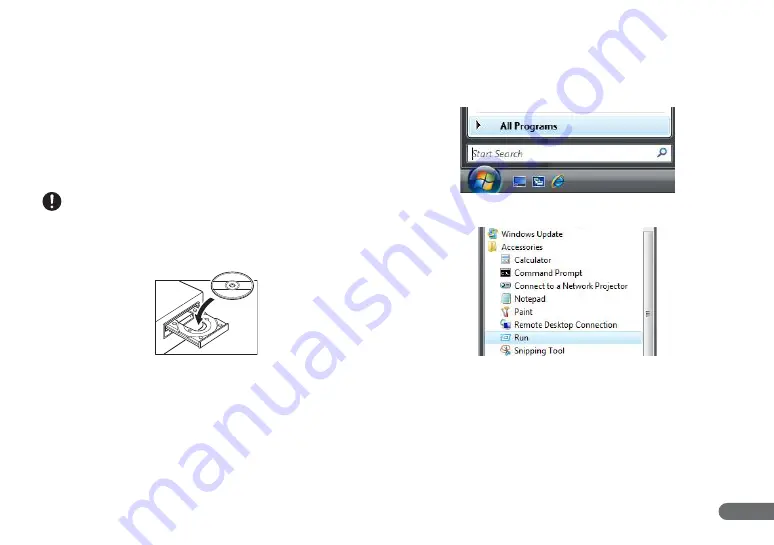
27
How to Use the Ranger
About the Ranger
Silver Bullet Technology’s Ranger
Transport API software, allowing it
to be easily integrated into existing systems or be mixed and matched
with a wide range of leading check processing software.
Installing the Ranger
Follow the instructions below to install the Ranger.
A
Turn ON your computer, and start Windows.
IMPORTANT
Be sure to log on as the administrator.
B
Insert the setup disc into the Disc drive.
This manual assumes that “D” is assigned to your Disc drive.
C
Click [Start], and then click [All Programs].
The procedure in Windows XP/7/8/8.1/10 is different from the
ones described in this manual. Refer to the Windows XP/7/8/8.1/
10 “Help and Support Center” to select [Run].
D
Click [Accessories], and then click [Run].






























