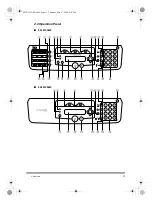3 Main Functions
14
3 Main Functions
3.1 Set Paper Size
1
Press [Menu].
2
Press
or
to select <1.PAPER SETTINGS>
➞
[OK].
3
Press
or
to select <1.CASSETTE>
➞
[OK].
4
Press
or
to select <1.PAPER SIZE>
➞
[OK].
5
Press
or
to select the paper size
➞
[OK].
6
Press [Stop/Reset].
3.2 Load the Document
■
3.2.1 Platen Glass
1
Open the platen glass cover
a
.
2
Place your document face down
on the platen glass
b
.
3
Align the document with the paper
size marks or center arrow on the
left side of the platen glass.
4
Gently close the platen glass cover.
00CF-LD QRG.book Page 14 Thursday, May 27, 2004 4:31 PM