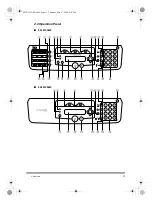2 Operation
13
2.3 Enter Characters
•
Use numeric keys to enter characters. Press the numeric key repeatedly until the required
character appears.
•
Press [#] to enter symbols.
•
Press [
] to switch between input modes:
- Uppercase letter mode (:A)
- Lowercase letter mode (:a)
- Number mode (:1)
•
Press
or
to move the cursor.
•
Press
or
[C] to delete a previous character. Hold [C] to delete the entire entry.
•
Press [OK] to confirm the entry.
:1
:A
:
a
[1] @.-_/
@.-_/
1
[2] ABC
abc
2
[3] DEF
def
3
[4] GHI
ghi
4
[5] JKL
jkl
5
[6] MNO
mno
6
[7]
PQRS pqrs
7
[8]
TUV tuv
8
[9]
WXYZ wxyz
9
[0]
0
[ ]
[#]
– . # ! “ , ; : ^ _ = / | ’ ? $ @ % & + \ ( ) [ ] { } < >
:A
:a
:1
00CF-LD QRG.book Page 13 Thursday, May 27, 2004 4:31 PM