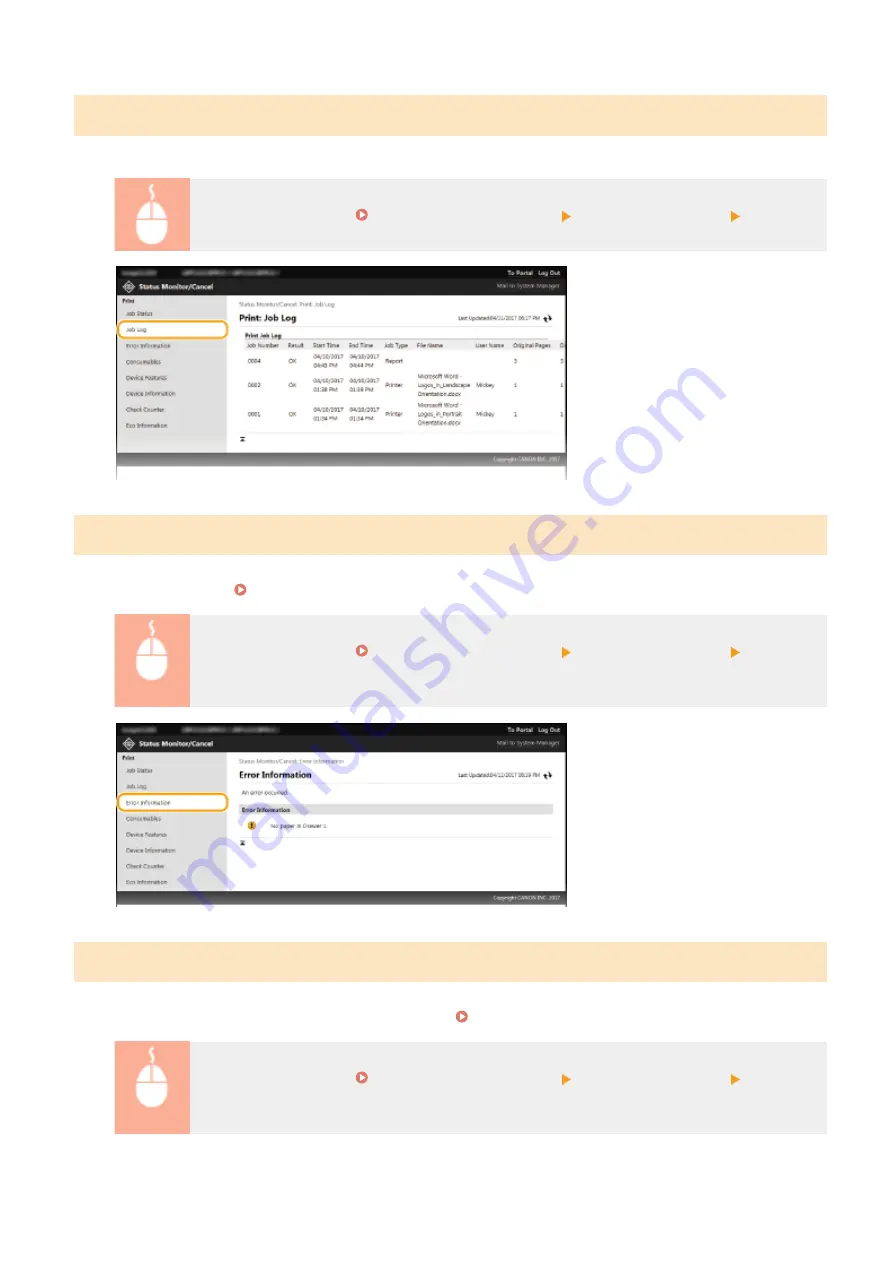
Checking History of Documents
The history of print is displayed.
Log in to the Remote UI ( Starting Remote UI(P. 160) ) [Status Monitor/Cancel] [Job Log]
Checking Error Information
When an error occurs, this page will be displayed by clicking the message displayed under [Error Information] on the
Portal page (main page). Remote UI Screen(P. 161)
Log in to the Remote UI ( Starting Remote UI(P. 160) ) [Status Monitor/Cancel] [Error
Information]
Checking Consumables
Consumables information such as a cartridge model number is displayed. You can also click [Check Consumables
Details] in the Portal page (main page) to display this page ( Remote UI Screen(P. 161) ).
Log in to the Remote UI ( Starting Remote UI(P. 160) ) [Status Monitor/Cancel]
[Consumables]
Managing the Machine
164
Содержание imageCLASS LBP913w
Страница 1: ...imageCLASS LBP913w User s Guide USRMA 2572 00 2018 07 en Copyright CANON INC 2018...
Страница 44: ...LINKS Setting IPv6 Addresses P 40 Viewing Network Settings P 43 Setting Up 39...
Страница 59: ...Printing from a Computer P 102 Setting Up 54...
Страница 87: ...Basic Operations 82...
Страница 142: ...Managing the Machine 137...
Страница 232: ...Troubleshooting 227...
Страница 267: ...Troubleshooting 262...
Страница 271: ...Third Party Software 27WS 057 For information related to third party software click the following icon s Appendix 266...
Страница 316: ...12 JPEG this software is based in part on the work of the Independent JPEG Group...






























