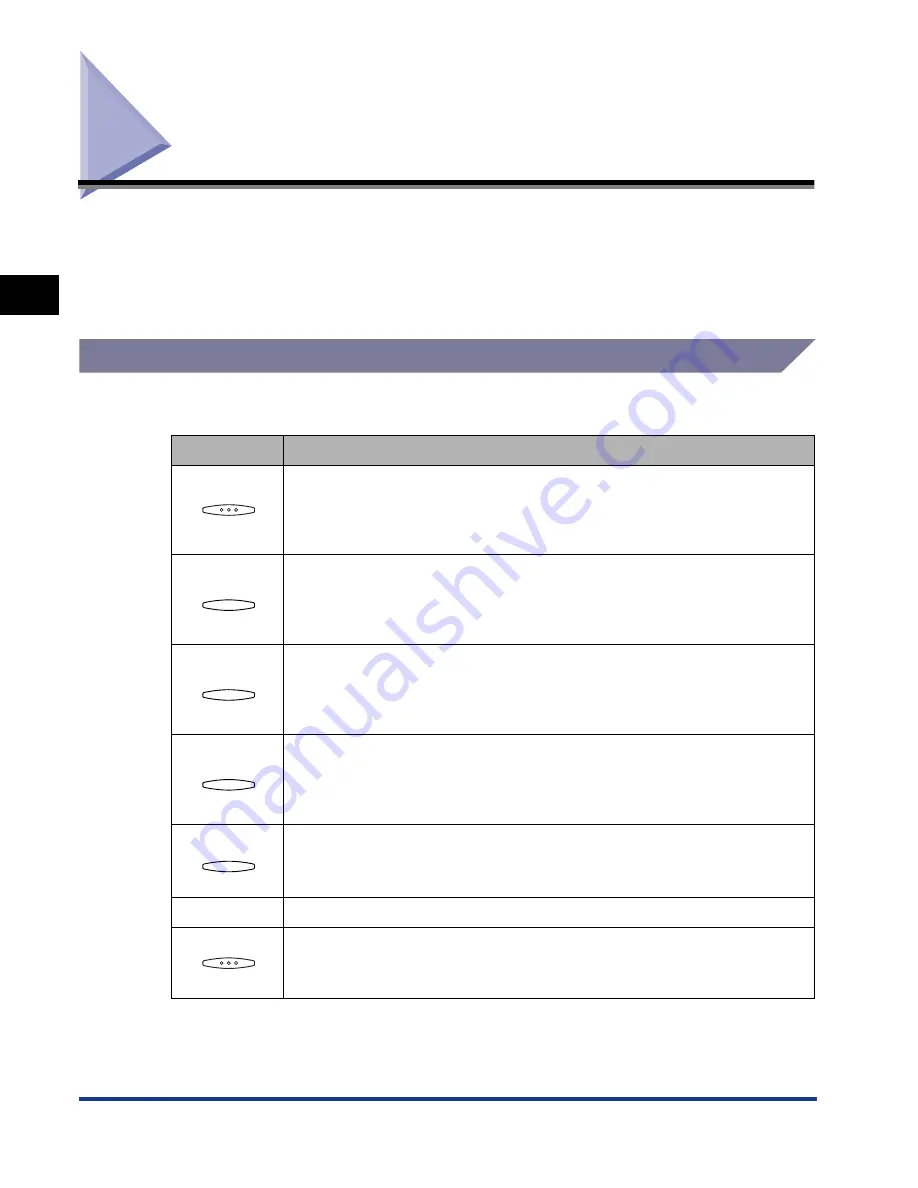
Operating the Menu
2-8
Using the Pr
inter
2
Operating the Menu
This is a brief introduction to the printer control panel keys you can use to open
menus, view their contents, or change their settings.
Take a few minutes to actually use the printer control panel keys as you read
through this section.
How the Menus Are Organized
■
Quick Summary: Using the menu keys
Key
What it does
OK
Press this key to take the printer offline so you can see the menus and
settings. The printer must be offline before you can use the menus.
When you have finished with the menus, press it again to bring the
printer back online.
Menu
Press this key to open the menu display and display the next menu title.
Press to scroll through the menu titles until you see the menu you want
to use. Press [BACK]
➞
[F1] (MENU) to scroll through the menu titles in
reverse order.
Item
With the title of the menu you want to open on the LCD display, press
this key to display the first item in the menu. Press to scroll through all
the item names. Press [BACK]
➞
[F2] (ITEM) to scroll through the item
names in reverse order.
Value
With the name of the item you want to change on the LCD display, press
this key to display the first setting value. Press to scroll through all the
values. Press [BACK]
➞
[F3] (VALUE) to scroll through the values in
reverse order.
Enter
With the value you want to select on the LCD display, press this key.
After you press it, a small asterisk (*) appears next to the value. This
indicates that the displayed value is the current setting.
Cancel
Press [BACK]
➞
[F4] (ENTER) to cancel the current operation.
BACK
Press this key to display <SHIFT> on the LCD display to scroll through
menus, setting items or values in reverse order. Press it again to scroll
through menus, setting items or values in forward order.
F1
F2
F3
F4
Содержание ImageCLASS 2300
Страница 2: ...imageCLASS 2300 PCL Printer Guide...
Страница 77: ...Job Log Menu 3 44 Summary of the Printer Menus 3...
Страница 94: ...Checking the Printer Operation 5 3 Appendix 5 Test Print Configuration Page Sample 1 2 3 4 5 6 7 8 9 0 A B...
Страница 97: ...Checking the Printer Operation 5 6 Appendix 5 PCL Font List Sample A 1 2 3 4 5 6 7 8 9 0...
Страница 105: ...Symbol Sets Supported 5 14 Appendix 5 ISO 8859 1 Latin 1 ISO 8859 2 Latin 2...
Страница 106: ...Symbol Sets Supported 5 15 Appendix 5 ISO 8859 9 Latin 5 PC 8 Code Page 437...
Страница 107: ...Symbol Sets Supported 5 16 Appendix 5 PC 8 Danish Norwegian PC 850 Multilingual PM...
Страница 108: ...Symbol Sets Supported 5 17 Appendix 5 PC 852 Latin 2 PC Turkish...
Страница 109: ...Symbol Sets Supported 5 18 Appendix 5 Windows Latin 1 Windows Latin 2...
Страница 110: ...Symbol Sets Supported 5 19 Appendix 5 Windows Latin 5 DeskTop...
Страница 111: ...Symbol Sets Supported 5 20 Appendix 5 PS Text Ventura International VentrIR VentrIL...
Страница 112: ...Symbol Sets Supported 5 21 Appendix 5 Ventura US Microsoft Publishing VentrUR VentrIL MicPubR MicPubL...
Страница 113: ...Symbol Sets Supported 5 22 Appendix 5 Math 8 PS Math Math8R Math8L PSMathR PSMathL...
Страница 114: ...Symbol Sets Supported 5 23 Appendix 5 Ventura Math Pi Font VentrMR VentrML...
Страница 115: ...Symbol Sets Supported 5 24 Appendix 5 Legal Windows 3 0 Latin 1 Win30R ECMA94L...
Страница 116: ...Symbol Sets Supported 5 25 Appendix 5 ISO 8859 10 Latin 6 PC 775 I8859L6R ECMA94L PC 775R PC 775L...
Страница 117: ...Symbol Sets Supported 5 26 Appendix 5 PC 1004 Windows Baltic PC 1004R PC 1004L WinBALT ECMA94L...
Страница 118: ...Symbol Sets Supported 5 27 Appendix 5 MC Text Symbol Font MacTxtR MacTxtL SymFntR SymFntL...
Страница 119: ...Symbol Sets Supported 5 28 Appendix 5 Wingdings Font PC 860 Portugal WingdgR WingdgL PC 860PRT PC 860L...
Страница 120: ...Symbol Sets Supported 5 29 Appendix 5 PC 865 Norway PC 8 Greek PC 865NR PC 865L PC 8GR PC 8L...
Страница 121: ...Symbol Sets Supported 5 30 Appendix 5 OCR A OCR B...
Страница 122: ...Symbol Sets Supported 5 31 Appendix 5 3 of 9 Barcode UPC EAN Barcode...
Страница 123: ...Symbol Sets Supported 5 32 Appendix 5 Code 128 Barcode Interleaved 2 of 5 Barcode...
Страница 124: ...Symbol Sets Supported 5 33 Appendix 5 Codabar Upright Codabar Condensed...
Страница 125: ...Symbol Sets Supported 5 34 Appendix 5 Codabar Expanded MSI Plessey...
Страница 126: ...Symbol Sets Supported 5 35 Appendix 5 PostNet...
















































