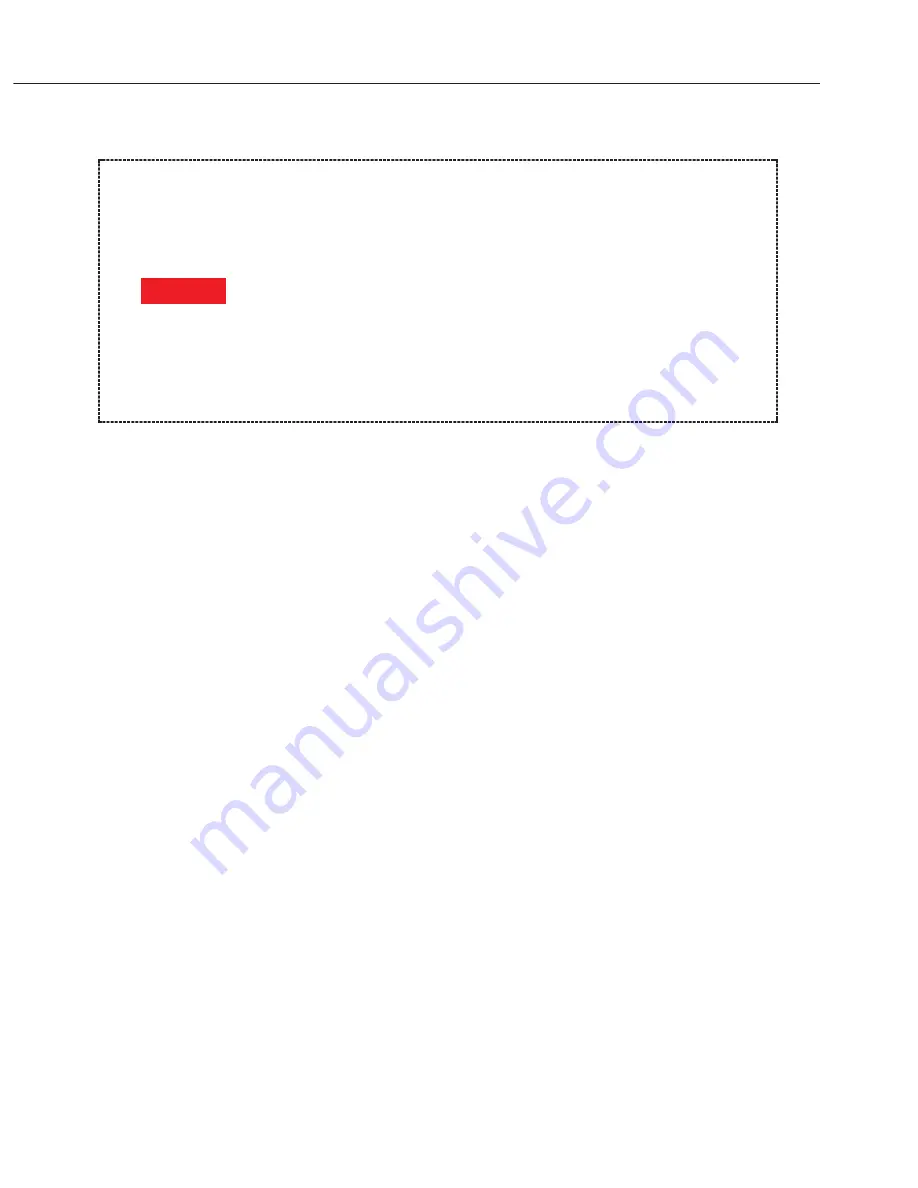
1.6 Digital Section Adjustment and Standard Data Generation
Before doing the digital section adjustments, the light source and color chart
characteristics must be measured and saved in the personal computer.
Required standard data:
•
CMOS white balance data (WhiteBalanceRef.wb)
•
Color matrix chart data (MatrixChart.pos)
•
Color matrix adjustment data (ColorMatrixRef.mat)
* The name of the file in the Reference folder is in parentheses.
These data are saved within Reference in the folder where the adjustment
software is installed. Be sure to make a back-up copy of these data.
CMOS White Balance Basic Data
The CMOS white balance adjustment is for fixing the irregular output caused by
the CMOS's color. As explained below, use a known-good camera to measure the
light source's characteristics and filter characteristics.
•
Required tools
•
Light source (EF8000, 5000)
•
C12 filter
×
2
Adjustment procedure:
1) Attach an EF 50mm f/1.8 lens to the known-good camera and connect the
camera to the computer. Start up the digital section adjustment software.
2) Select "CMOS white balance adjustment."
3) Select "Basic data generation."
4) Set the light source (EF8000, 5000) to LV 12. Set the lens to manual focus and
infinity.
5) After everything is set, click "Set completed."
6) Attach a C12 filter to the lens, and click "Set completed."
7) Attach another C12 filter (total 2 filters) to the lens, and click "Set completed."
The CMOS white balance data's basic data can now be generated. Click "Check
standard data" to check the data. Jot down this data on a piece of paper.
Part 4: Electrical Adjustments
4-10
This procedure must be done before the digital section adjustment.
(Especially, generating this standard data is very important. If it is
not generated, the correct color reproduction will not occur.)
Do the regular maintenance (data generation). (This is not
necessary each time you do the adjustment. However, be sure to do
it when the light source bulb has been replaced or the location has
been changed.
A known-good camera is required for a data generation.
A standard data will be stored in the Reference folder where the
adjustment software has been installed. It is recommended to back
up the data, because it will be deleted when the adjustment
software is deleted or updated.
CAUTION
Содержание EOS D60
Страница 2: ...EOS D60 C12 6011 SERVICE MANUAL ...
Страница 10: ...Part 1 General Information ...
Страница 36: ...Part 1 General Information 1 26 4 NOMENCLATURE Fig 1 3 Nomenclature and camera controls ...
Страница 37: ...Part 1 General Information 1 27 5 VISUAL INDICATORS 5 1 Viewfinder Information Fig 1 4 Viewfinder Information ...
Страница 38: ...Part 1 General Information 1 28 5 2 LCD Panel Information Fig 1 5 LCD Panel Information ...
Страница 39: ...Part 1 General Information 1 29 5 3 LCD Monitor Display Fig 1 6 Menu Commands ...
Страница 40: ...Part 1 General Information 1 30 6 CUSTOM FUNCTION Fig 1 7 Custom Functions ...
Страница 41: ...Part 1 General Information 1 31 7 DIMENSIONS PROGRAM DIAGRAMS 7 1 Dimensions Fig 1 8 Six Exterior Views ...
Страница 42: ...Part 1 General Information 1 32 7 2 Program Diagrams Fig 1 9 AE Programs ...
Страница 43: ...Part 1 General Information 1 33 Fig 1 10 ...
Страница 45: ...Part 1 General Information 1 35 8 2 EOS System Accessories ...
Страница 46: ...Part 1 General Information 1 36 ...
Страница 49: ...Part 1 General Information 1 39 ...
Страница 50: ...Part 1 General Information 1 40 10 OPERATION CAUTIONS 10 1 Operaton Cautions ...
Страница 51: ...Part 1 General Information 1 41 10 2 Built in Flash and EF Lens Compatibility ...
Страница 52: ...Part 1 General Information 1 42 ...
Страница 53: ...Part 2 Technical Information ...
Страница 56: ...Part 2 Technical Information 2 3 Fig 2 4 Comparison of images taken at 30 sec cropped portions ...
Страница 67: ...Part 2 Technical Information 2 14 Fig 2 18 Location of major circuit boards ...
Страница 78: ...Part 3 Repair Information ...
Страница 110: ...Part 4 Electrical Adjustments ...
Страница 135: ...Part 5 Parts Catalog ...
Страница 136: ......
Страница 137: ...PARTS CATALOG EOS D60 REF NO C12 6011 ...
Страница 142: ...CANON DIGITAL CAMERA EOS D60 REF NO C12 6011 3 CB2 0724 x2 CB2 0721 CB2 0721 x3 See Pg 4 See Pg 5 ...
Страница 169: ......
Страница 175: ...Part 6 Circuit Diagrams ...
Страница 176: ......
Страница 177: ......
Страница 178: ......
Страница 179: ......
Страница 180: ......
Страница 181: ......
Страница 182: ......
Страница 183: ......
Страница 184: ......
Страница 185: ...Part 7 Software Information ...
Страница 191: ...Appendix ...
Страница 192: ...AGC Chart Print size A3 ...
Страница 193: ...AF STANDARD CHART HORIZONTAL A 1 A 2 A 3 A 4 AF STANDARD CHART HORIZONTAL _Sample ...
Страница 194: ...Cutting line Cutting line Cutting line AF STANDARD CHART HORIZONTAL Print size A3 A 1 ...
Страница 195: ...Cutting line Cutting line Cutting line AF STANDARD CHART HORIZONTAL Print size A3 A 2 ...
Страница 196: ...Cutting line Cutting line Cutting line AF STANDARD CHART HORIZONTAL Print size A3 A 3 ...
Страница 197: ...AF STANDARD CHART HORIZONTAL Cutting line Cutting line Cutting line AF STANDARD CHART HORIZONTAL Print size A3 A 4 ...
Страница 198: ...AF STANDARD CHART VERTICAL AF STANDARD CHART VERTICAL _Sample A 1 A 2 A 3 A 4 ...
Страница 199: ...Cutting line Cutting line Cutting line AF STANDARD CHART VERTICAL Print size A3 A 1 ...
Страница 200: ...Cutting line Cutting line Cutting line AF STANDARD CHART VERTICAL Printsize A3 A 2 ...
Страница 201: ...Cutting line Cutting line Cutting line AF STANDARD CHART VERTICAL Print size A3 A 3 ...
Страница 202: ...AF STANDARD CHART VERTICAL Cutting line Cutting line Cutting line AF STANDARD CHART VERTICAL Print size A3 A 4 ...
Страница 203: ...ø 4 6mm ø 2 3mm ø 57mm Print size checker SPC position setting mask ...
Страница 204: ... 50 40 3D chart 1 CUT ...
Страница 205: ... 20 30 CUT 3D chart 2 ...
Страница 206: ...0 10 10 CUT 3D chart 3 ...
Страница 207: ... 30 20 3D chart 4 ...
Страница 208: ...CUT 40 50 60 3D chart 5 ...






























