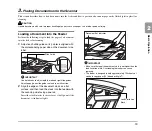28
5.
Select [Job Start Button] under [Scanner events].
6.
Clear all the check boxes under [Send to this
application] except for the [DR-7090C Job Tool]
check box.
7.
Click [Apply].
IMPORTANT
You cannot use the Job function if the [Disable device events]
check box is selected.
8.
Click [OK].
9.
Restart Windows.
CapturePerfect 3.0
CapturePerfect 3.0 is an ISIS-compatible application
developed for Canon document scanners.
CapturePerfect 3.0 includes the following modes. Select the
desired scan mode from the Scan menu to perform scanning.
For more information on CapturePerfect 3.0, refer to the
CapturePerfect 3.0 Operation Guide
.
■
Scanning with CapturePerfect
The following three scanning methods are available from
the CapturePerfect Scan menu.
Scan Batch to Printer
Prints scanned images
on a specified printer
(Network)
Scan Batch to File
Saves scanned images as files in
a specified folder
Scan Batch to Mail
Starts your e-mail program and
attaches the scanned image to
a new e-mail message
DR-7090C
Содержание DR 7090C - imageFORMULA - Document Scanner
Страница 48: ......