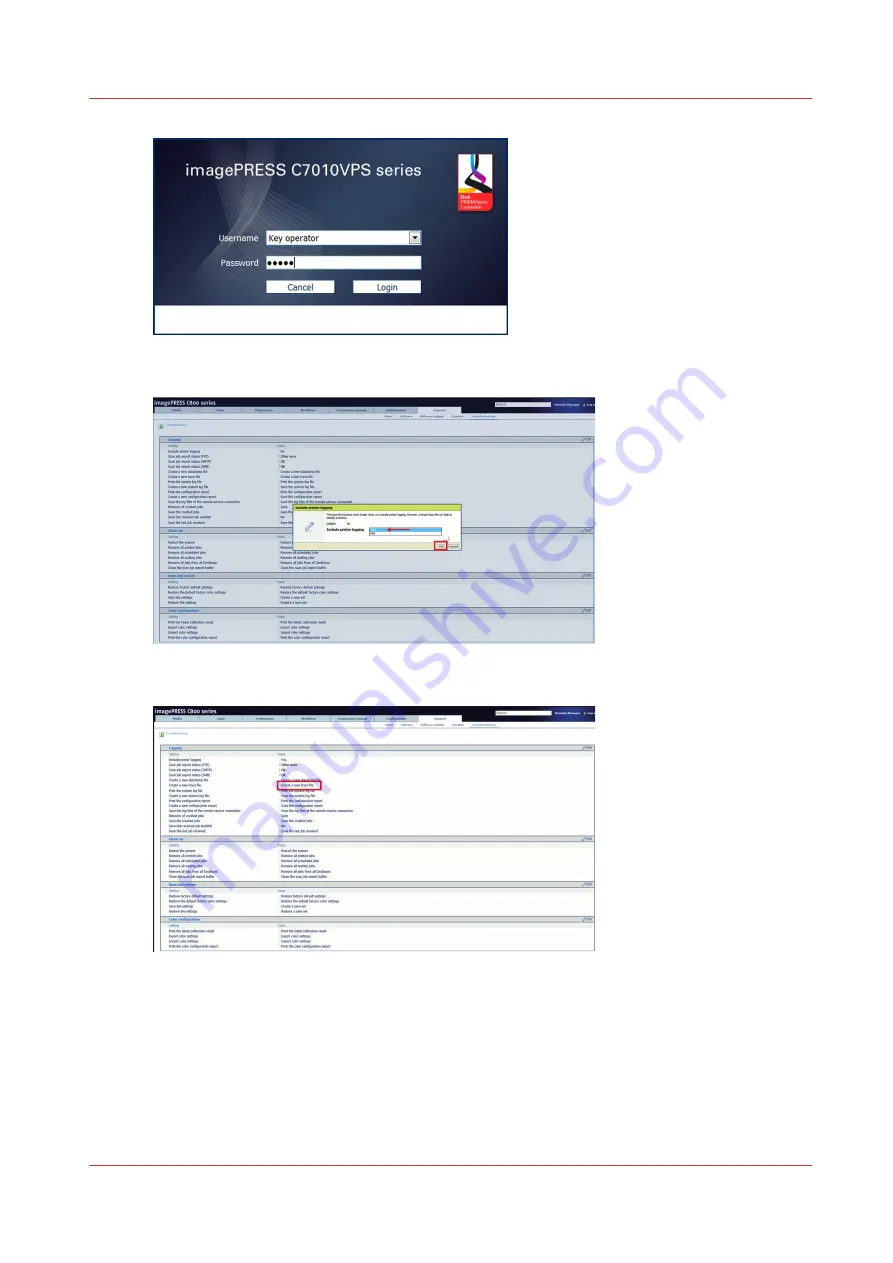
4. Select
[Yes]
to include the printer logging in the trace file.
5. Select [Create a new trace file].
6. Select [Create a new trace file] to create a new trace file.
A new file is created and added at the top of the list. Trace files are also be generated due to
the occurrence of an error and normal logs. If an error occurs and a trace file is generated, the
error code will be present in the name of the trace file.
How to create a trace file including the printer logging
Chapter 11 - Appendix
151
PRISMAsync V3.2
Содержание Digital Video Software v.32
Страница 2: ...Edition 2014 12 GB ...
Страница 6: ...Contents 6 PRISMAsync V3 2 ...
Страница 7: ...Chapter 1 Preface ...
Страница 10: ...Preface 10 Chapter 1 Preface PRISMAsync V3 2 ...
Страница 11: ...Chapter 2 Introduction ...
Страница 13: ...Chapter 3 Installation ...
Страница 25: ...Chapter 4 Using the PRISMAsync ...
Страница 48: ...Operator maintenance 48 Chapter 4 Using the PRISMAsync PRISMAsync V3 2 ...
Страница 49: ...Chapter 5 Start shutdown and restart the system ...
Страница 56: ...Restart copier after error in copier 56 Chapter 5 Start shutdown and restart the system PRISMAsync V3 2 ...
Страница 57: ...Chapter 6 The Settings Editor ...
Страница 60: ...The Settings editor 60 Chapter 6 The Settings Editor PRISMAsync V3 2 ...
Страница 61: ...Chapter 7 Service procedures ...
Страница 81: ...Chapter 8 Firmware upgrades via PRISMAsync ...
Страница 95: ...Chapter 9 System software ...
Страница 109: ...Chapter 10 Troubleshooting ...
Страница 128: ...Beep codes PRISMAsync 128 Chapter 10 Troubleshooting PRISMAsync V3 2 ...
Страница 129: ...Chapter 11 Appendix ...
Страница 157: ... 34 Picture 2 Engine reports Chapter 11 Appendix 157 PRISMAsync V3 2 ...
Страница 163: ......













































