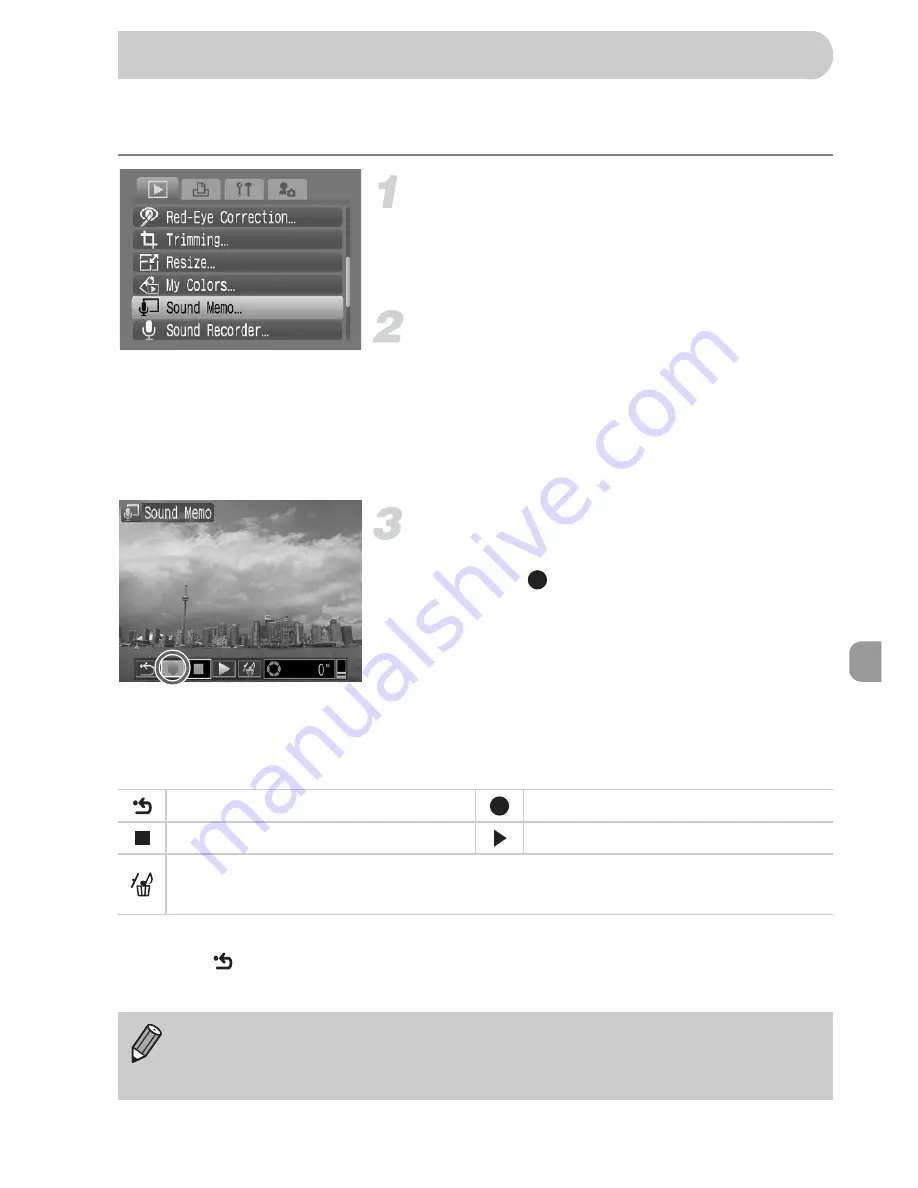
127
You can record and attach a sound memo (WAVE format) to an image. The
attached sound memo can be up to approximately 1 minute long.
Select [Sound Memo].
●
Press the
n
button and select the
1
tab, then select [Sound Memo] and press
the
m
button.
Select an image.
●
Press the
qr
buttons or turn the
Â
dial
to select an image, then press the
m
button.
X
The sound memo control panel will
appear on the screen.
Record the memo.
●
Press the
qr
buttons or turn the
Â
dial
to select
, then press the
m
button.
●
You can pause/restart recording by
pressing the
m
button.
Sound Memo Operation Panel
Press the
qr
buttons, or turn the
Â
dial to select, then press the
m
button.
•
You can adjust the volume during playback with the
op
buttons.
•
Select
and press the
m
button, then press the
n
button to
return to the menu screen.
^
Attaching Sound Memos
Exit
Starts recording
Pause (recording or playback)
Play
Press the
qr
buttons or turn the
Â
dial to select [Erase], then press the
m
button to erase the sound memo.
•
The sound attached to an image can also be played with the supplied
software.
•
Sound memos cannot be erased from protected images.
Содержание Digital IXUS 980 IS
Страница 1: ...Camera User Guide ENGLISH ...
Страница 159: ...Menus 159 K E V H U O P w t y S Z R T Y v x X z 1 1 1 1 2 Selectable Not selectable ...
Страница 170: ...CEL SJ5TA210 CANON INC 2008 ...






























