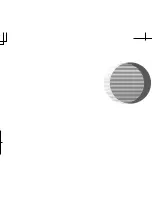15
CD-R Printing Errors Displayed in Macintosh
Problem
Possible Cause
Try This
“Error No: 1001”*
CD-R Tray not in
place
Ensure that the CD-R Tray supplied with this printer (“B” is
on the upper side) is in place.
Correctly attach the CD-R Tray, and press the
RESUME/
CANCEL
button.
“Error No: 1002”*
CD-R/DVD-R not
placed on the CD-R
Tray
Ensure that the CD-R Tray supplied with this printer (“B” is
on the upper side) is in place.
Correctly place the CD-R/DVD-R on the CD-R Tray, and
attach the CD-R tray again, and then press the
RESUME/
CANCEL
button.
CD-R/DVD-R not
recognized correctly
Some CD-Rs/DVD-Rs are not recognized correctly. If this
happens, clear the
Detects a printable disc on the CD-R
tray
check box in
Custom Setting
on
BJ Printer Utility
, and
print.
When printing is over, select the
Detects a printable disc on
the CD-R tray
check box.
If the check box is cleared, printing may start without the
CD-R/DVD-R loaded. Selecting the check box prevents the
CD-R Tray from getting dirty.
* When using Mac OS 9.x, a character is displayed before the error number.