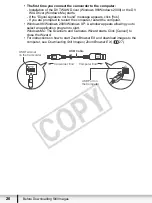33
Downloading Still Images (ZoomBrowser EX)
W
indows
E
6
Click [Finish].
Downloading the Selected Still Images from the CameraWindow
1
Click [Lets you select and download images] in the Camera
Control window.
The CameraWindow opens.
Placing a check mark
here makes images in
the camcorder to be
automatically downloaded
when the camcorder is
connected.