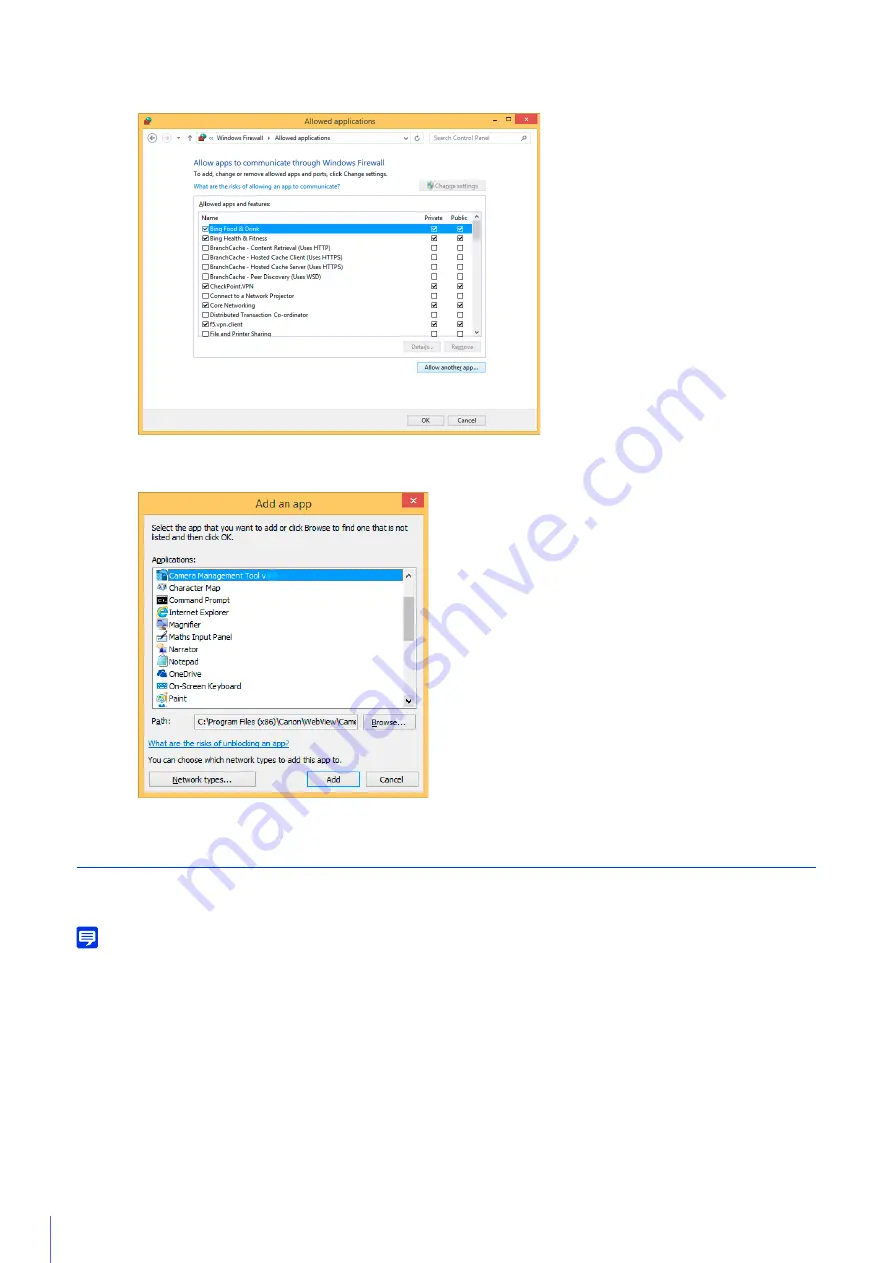
34
Adding the Camera IP Address as a Trusted Site
When the security level for internet sites and intranet sites is set to [High], it is necessary to add the IP address of the
camera to the list of trusted sites.
Note
Set the camera IP address with the Camera Management Tool (P. 40).
3
Click [Change settings] > [Allow another app].
4
Select [Camera Management Tool] and click [Add].
1
Click [Network and Internet] > [Internet Options] in [Control Panel].
2
Click the [Security] tab.
Содержание 1064C001
Страница 19: ...18 ...
Страница 29: ...28 ...
Страница 45: ...44 ...
Страница 87: ...86 ...
Страница 225: ...224 ...
Страница 264: ...BIE 7128 000 CANON INC 2016 ...






























