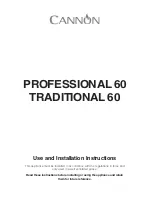9
THE CONTROLS
Main Oven Control
This
control
switches
on
the
top
and
rear
heating
elements
at
various
times
in
the
main
oven
,
dependent
on
which
mode
has
been
set
.
The
temperature
of
the
main
oven
can
be
set
anywhere
between
80°C
and
2
30°C
in
coo
k
ing
modes
1 - 5
.
The
main
oven
preheat
temperature
indicator
(
symbol
)
will
be
on
the
display
(
middle
,
left
hand
side
)
.
The
main
oven
preheat
temperature
indicator
(
symbol
)
will
switch
OFF
and
an
audible
tone
will
sound
when
the
main
oven
has
reached
the
re
q
uired
temperature
.
T
h
e Main Oven Coo
k
in
g
Functions
The
main
oven
has
eight
coo
k
ing
functions
.
U
se
the
main
oven
control
to
select
the
coo
k
ing
mode
you
re
q
uire
.
The
display
will
show
the
function
you
have
selected
,
across
the
top
(1 - 7)
with
the
eighth
function
being
shown
on
the
cloc
k
display
as
'
(RISE)
'.
Adjustin
g
t
h
e Main Oven Te
mp
erature
W
hen
a
program
is
set
(
position
1 - 5),
the
display
will
automatically
suggest
a
coo
k
ing
temperature
.
I
f
you
wish
you
can
use
the
+
/
-
control
k
nob
to
change
the
suggested
temperature
to
one
of
your
own
choice
,
within
a
range
which
is
suitable
for
the
particular
coo
k
ing
mode
.