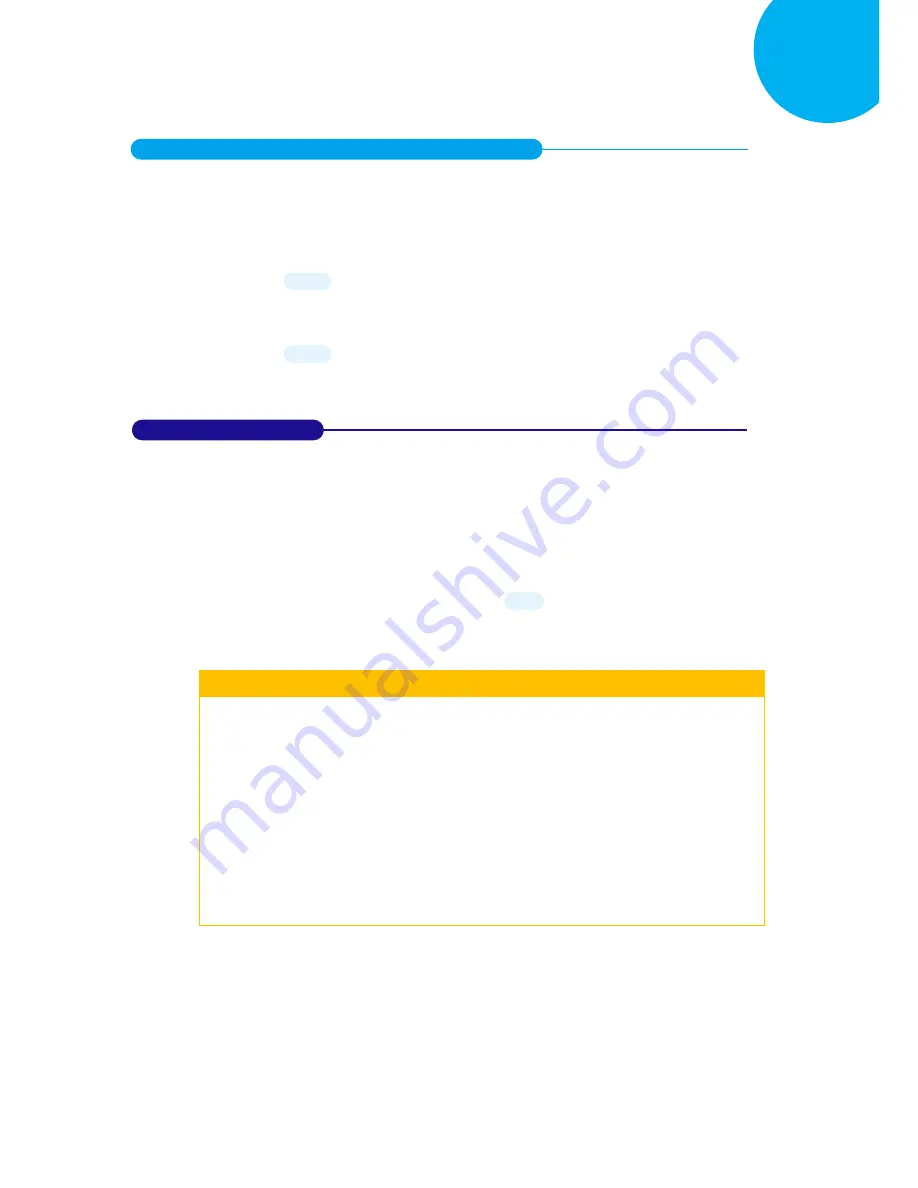
Enter 81 End
*/$%ENTR* *ZEND*
Editing General Settings
6
6-2-18.
Enable/Disable Record Count Info in the Footer
Record count information refers to the total number of scanned barcodes. Read the
appropriate barcode to determine whether or not to send out the record count as part of
footer information.
6-2-19.
Set Date & Time
Scan the below barcode to set up date and time on the scanner. While associating the
parameter with the preferred value, please pay attention to the time and date format you
specify separately in
Section 6-2-2
and
Section 6-2-3
and then arrange related scan
sequences in the correct format to work out the configuration.
Procedure
(1)
Scan
Enter
barcode.
(2)
Scan
Set Date & Time
barcode to set time and date on the device.
(3)
Please refer to Decimal/Hexadecimal Table in the appendix to scan compound
hexadecimal value barcodes representing the desired date and time. For instance,
to configure date to be “2014/09/09”and time to “14:13:12”, scan
1,4,0,9,0,9,1,4,1,3,1
and then
2
to assign the specified hexadecimal value
“140909141312”.
(4)
Scan
SET
barcode to complete the variable-binding operation.
(5)
Scan
End
barcode to complete the configuration.
*A4740*
Disable
A4740
*A4741*
Enable
A4741
*ZCLK*
Set Date & Time
ZCLK






























