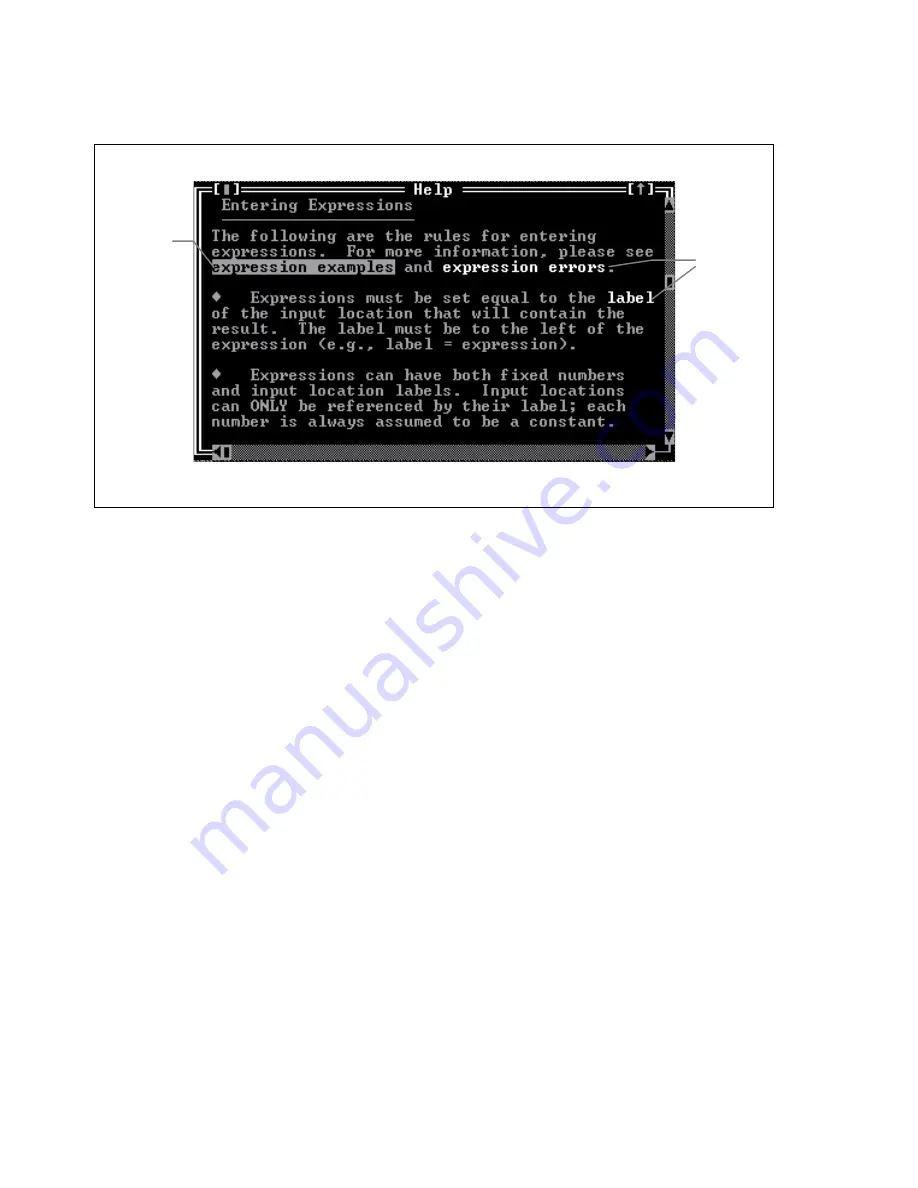
PC208 INTRODUCTION
8
HELP
Help is invoked by pressing the F1 key,
selecting a HELP button, or using the main
menu. Help supports links to other help
sections. Links are displayed in a different color
text. Double click on a link with the mouse to
jump to the referenced section. With the
keyboard, use the TAB or SHIFT+TAB to move
the highlight to the desired option and press
RETURN. Press ALT+F1 to return to the
previous screen.
Use the scroll bars or cursor keys to scroll the
help text.
Selected
link
Links
Содержание PC208
Страница 2: ...This is a blank page...
Страница 4: ...This is a blank page...
Страница 14: ...PC208 DATALOGGER SUPPORT SOFTWARE TABLE OF CONTENTS viii This is a blank page...
Страница 24: ...PC208 INTRODUCTION 10 This is a blank page...
Страница 44: ...SECTION 2 EDLOG 2 12 This is a blank page...
Страница 88: ...SECTION 5 TELCOM 5 14 This is a blank page...
Страница 106: ...SECTION 8 SMCREAD CARD READING SOFTWARE 8 8 This is blank page...
Страница 108: ...This is a blank page...
Страница 110: ...APPENDIX A APPLICATIONS NOTES ON INTERFACE DEVICES A 2 TABLE A 1 SMARTMODEM Configuration Switches...
Страница 114: ...APPENDIX B USE OF COM3 OR COM4 B 2 This is a blank page...
Страница 120: ...APPENDIX C PC208 ERROR MESSAGES C 6 This is a blank page...
Страница 132: ...APPENDIX F FREQUENTLY ASKED QUESTIONS F 6 This is a blank page...
Страница 133: ......






























