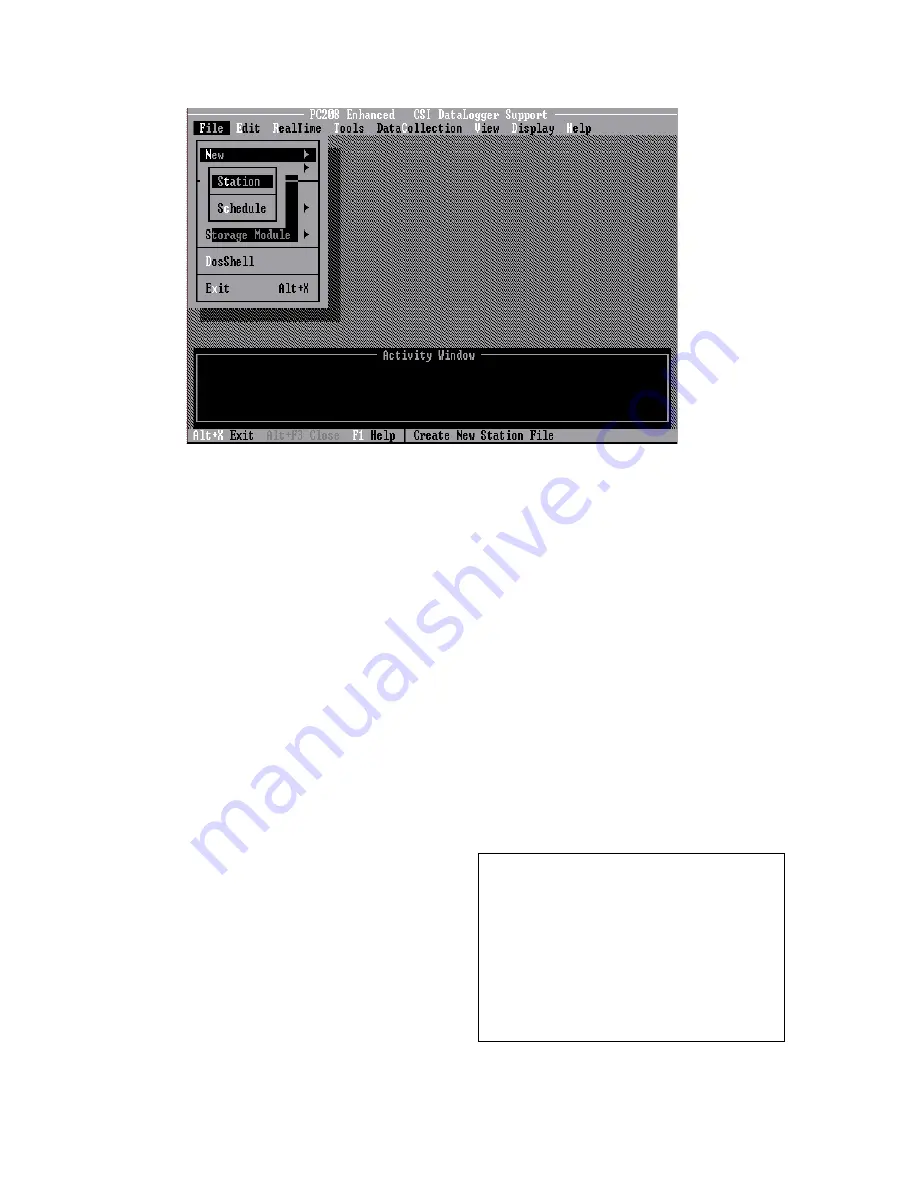
PC208 INTRODUCTION
4
FIGURE I-1. Menu Selection
I.5 INTRODUCTION TO USER
INTERFACE
The PC208E and EDLOG programs use a
standard mouse based user interface. This
user interface is common in modern operating
systems and programs. Those familiar with this
user interface will have no difficulty with these
programs. Those who have not used this
interface should read the following sections.
Many operations are based on a mouse
however all important operations can be
accomplished without a mouse using the
keyboard.
MENU NOTATION
The notation FILE | NEW | STATION indicates
the following actions: Selecting FILE on the
main menu then NEW from the subsequent
submenu, and STATION from the third
submenu (Figure I-1).
BASIC KEYS
The following keys are used to move the focus
(highlight) from control to control:
•
TAB is used to move to the next
control
•
SHIFT-TAB is used to move to the
previous control.
•
RETURN or SPACE is to select
(activate) the control with the focus.
•
The cursor keys are used to
manipulate some controls.
See the following sections for more detail.
USING THE MENU
The main menu is located at the top of the
screen. To use the mouse, click on the main
menu item and then click on the desired option
on the displayed sub menu. To use the
keyboard, press and hold the ALT key then
press the highlighted character for the main
menu item. For example, press ALT+F for the
FILE menu. Next type the highlighted
character for the desired option on the
displayed sub menu. Once a sub menu is
displayed, the cursor keys can be used to move
the cursor up, down, left, or right. Press return
to select a the option the cursor is on.
Note: When a menu option is not
available, it will be
grayed-out
. Grayed-out
options appear lighter. These options do
not respond when selected. Options are
usually grayed-out because:
•
The option was not installed or is not
available.
•
The option does not apply to the
current mode or operation.
Press ESC to leave a menu.
Содержание PC208
Страница 2: ...This is a blank page...
Страница 4: ...This is a blank page...
Страница 14: ...PC208 DATALOGGER SUPPORT SOFTWARE TABLE OF CONTENTS viii This is a blank page...
Страница 24: ...PC208 INTRODUCTION 10 This is a blank page...
Страница 44: ...SECTION 2 EDLOG 2 12 This is a blank page...
Страница 88: ...SECTION 5 TELCOM 5 14 This is a blank page...
Страница 106: ...SECTION 8 SMCREAD CARD READING SOFTWARE 8 8 This is blank page...
Страница 108: ...This is a blank page...
Страница 110: ...APPENDIX A APPLICATIONS NOTES ON INTERFACE DEVICES A 2 TABLE A 1 SMARTMODEM Configuration Switches...
Страница 114: ...APPENDIX B USE OF COM3 OR COM4 B 2 This is a blank page...
Страница 120: ...APPENDIX C PC208 ERROR MESSAGES C 6 This is a blank page...
Страница 132: ...APPENDIX F FREQUENTLY ASKED QUESTIONS F 6 This is a blank page...
Страница 133: ......






























