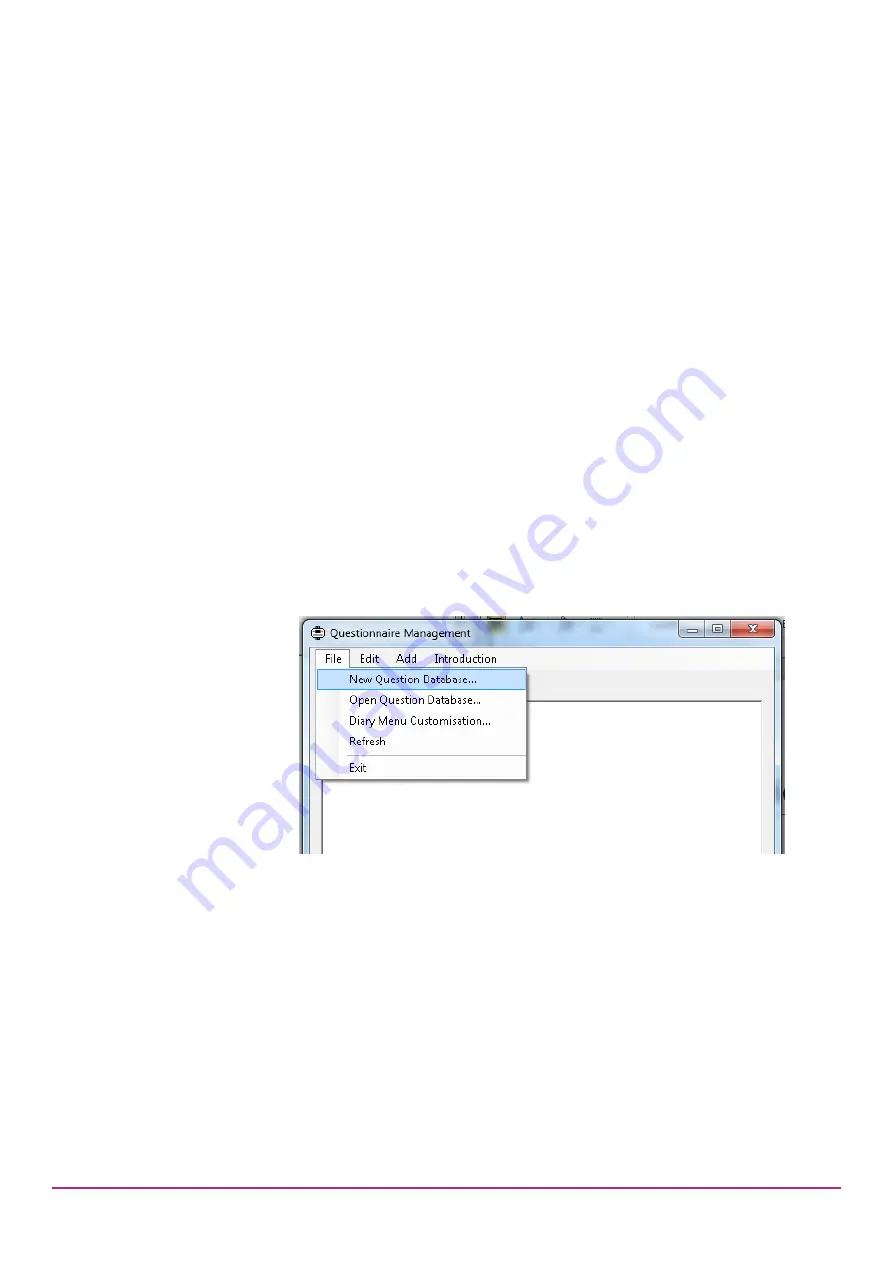
PRO-Diary User Guide 1.2.1 10/02/15
Page
32
9
Tutorial
The PRO-Diary motion is designed to provide a flexible package combining
accurately logged subjective results with epoch-by-epoch actigraphy data. This
allows a uniquely integrated approach to data collection for sleep and lifestyle
monitoring, but inevitably makes the system slightly more complex to configure.
This tutorial leads the researcher step-by-step through a simple sleep
monitoring configuration; it is recommended that you work through it as an
introduction to the system
.
The system will be set up to monitor sleep using a few features, introduced here
step by step:
Epoch-by-epoch motion logging.
Subjective sleep information collected at lights out and getting up times.
An extra mid-afternoon questionnaire to assess sleepiness.
You can omit the motion logging if you do not need it for your application or are
using a PRO-Diary without the feature.
9.1 Create a Schedule
Start the PRO-
Diary software, and click on the “Edit Questionnaires” option.
Then create a new question database using the File menu:
You can create the database in the default folder, or in whatever location you
choose on your computer. Putting your new work into a new database like this
simply avoids confusion with any existing questions.
Next, we will create a new “Schedule”. This is a set of instructions saying when
and how the Diary s
hould collect data. Use the “Add” menu or right click on the
main window area to find the New Schedule function:



























