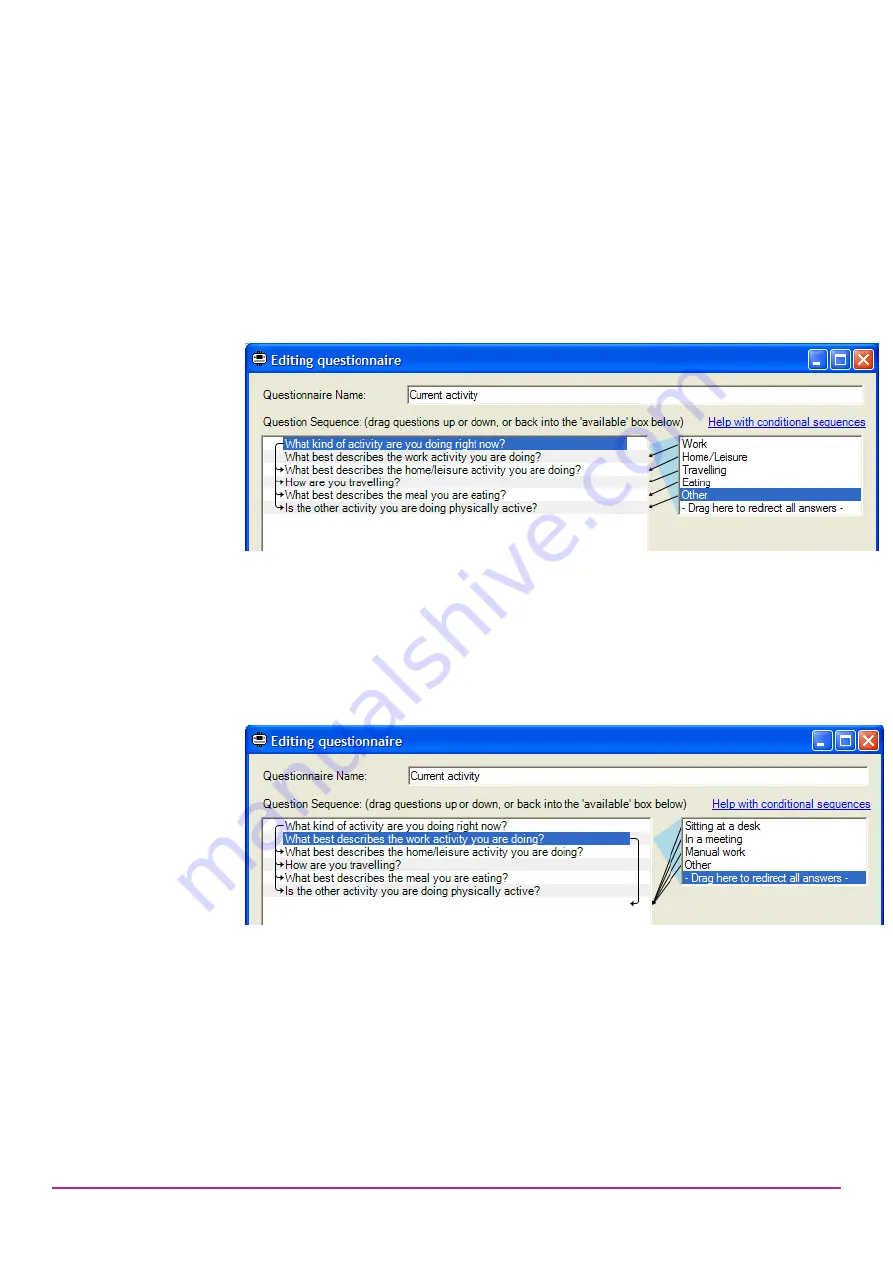
PRO-Diary User Guide 1.2.1 10/02/15
Page
23
Drag the ‘Work’ answer onto the work activity question
Drag the ‘Home/Leisure’ answer onto the home/leisure question
Drag the ‘Travelling’ answer onto the travelling question
Drag the ‘Eating’ answer onto the eating question
Drag the ‘Other’ answer onto the ‘other activity’ question
The window should now look as below, showing each answer leading to a
different one of the questions below. There is also a set of arrows down the left
of the question list summarising the same thing. (The link between the 1st and
2nd question is not shown, as the list would be very cluttered if these were
always shown)
We now need to ensure that the user will jump to the correct following question
after their ‘category question’. Otherwise they will simply step down the list and
be asked all of the questions below it. To start this, first select the ‘What best
describes the work activity you are doing?’ question. Now use the mouse to drag
the special entry at the bottom of the answers list onto the very bottom of the
questionnaire (below the last question). You should then see this:
Here, you can see that every answer to the ‘work activity’ question now points to
the line just below the bottom of the question list. This means that they will go to
the end of questionnaire straight away, with no further questions. Obviously
there could be a sequence of other questions here below the categories instead.






























