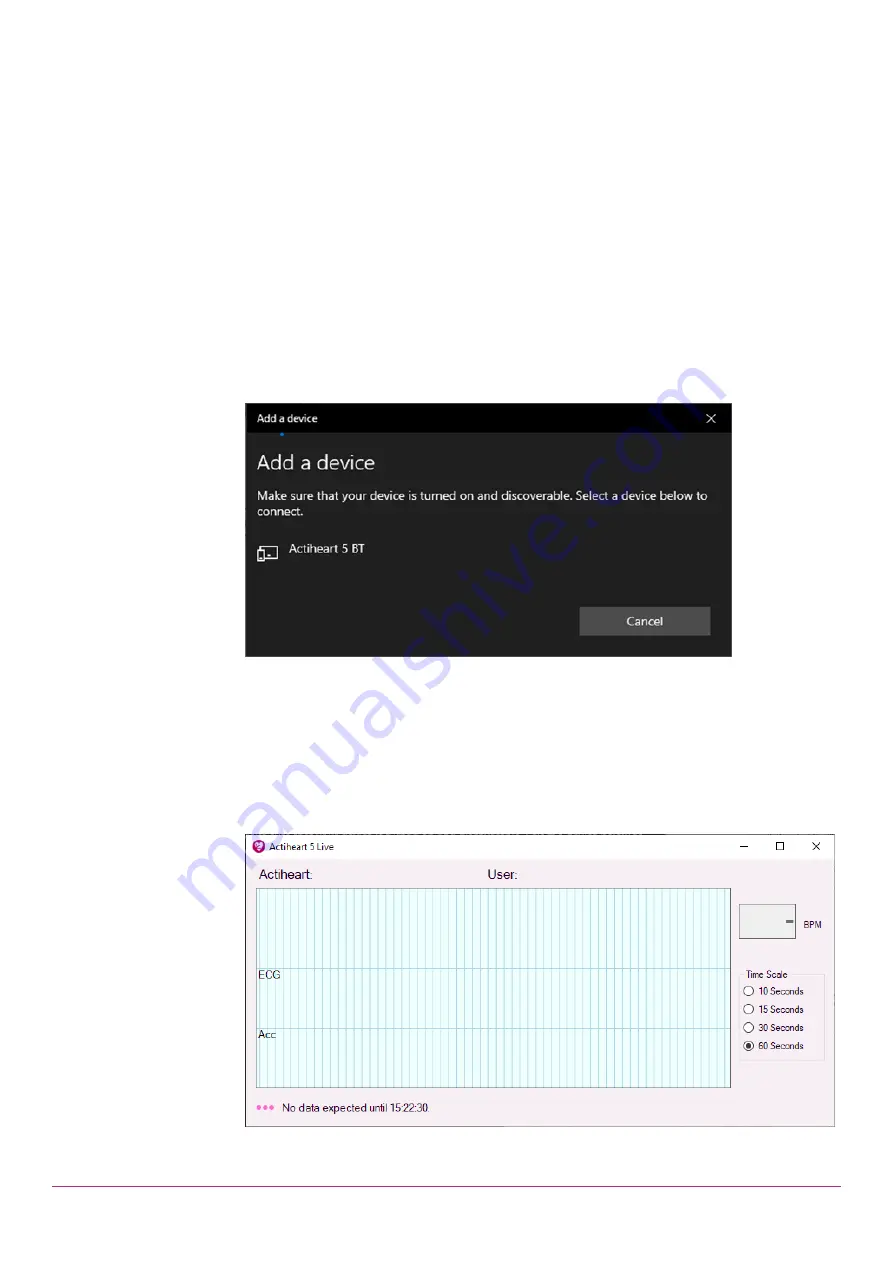
Actiheart Guide to Getting Started 5.1.11 (Feb 2020)
25
8.2 Pairing (for first
use)
The first time you use each Actiheart with your Windows PC, you must ensure
that you enable Bluetooth and then pair with the device (after it is recording and
broadcasting data).
First, use the Windows start menu to open the settings window, and then select
the “Devices” section, and specifically “Bluetooth & other devices”.
Next, ensure that the Bluetooth function is set to “On”.
Then, click “Add Bluetooth or other device”, and choose to add a “Bluetooth”
device.
The computer will then display any nearby devices. Your Actiheart 5 must be
broadcasting in order to appear in this list. If you have set it up as described
previously, you will still need to wait for it to begin recording before it will appear
in the list as shown below:
Click on the Actiheart 5 BT in order to pair with it, and close the window.
8.3 Live Display on
the PC
Immediately after you have started an Actiheart with the Live Display mode, a
corresponding data window will appear showing when data is expected:






















