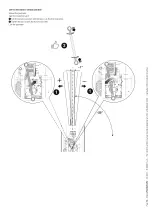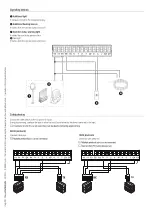Page
27
- Manual
FA01625-EN
- 02/2023 - © C
AME S.p.A. - The contents of this manual may be changed at any time and without notice. - T
ranslation of the o
riginal instructions
Parameter reset
Restore factory settings except for the functions: [Radio decoding], [Boom length] and the settings related to travel calibration.
A4
Parameter reset
0 =Deactivated (Default)
1 = Activated
Manoeuvre counter
View the number of manoeuvres performed by the operator (1 = 1000 manoeuvres).
A5
Manoeuvre counter
1 = 1000 maneuvers
FW version
Display the firmware version number.
H1
FW version
Import/export data
1
Insert the MEMORY ROLL card into the corresponding connector on the control
board.
2
Press the “Enter” button to access programming.
3
Use the arrows to choose the desired function.
-F50
Save user data, timings and configurations to the memory device (memory roll or
USB key).
-F51
Upload user data, timings and configurations from the memory device (memory roll
or USB key).
The functions are displayed only when a MEMORY ROLL card is inserted.
Before inserting and removing the MEMORY ROLL card, DISCONNECT THE
MAINS POWER SUPPLY TO THE LINE.
Remove the MEMORY ROLL card after the data has been loaded.