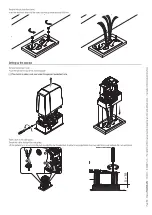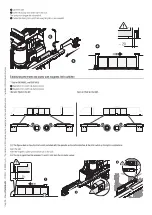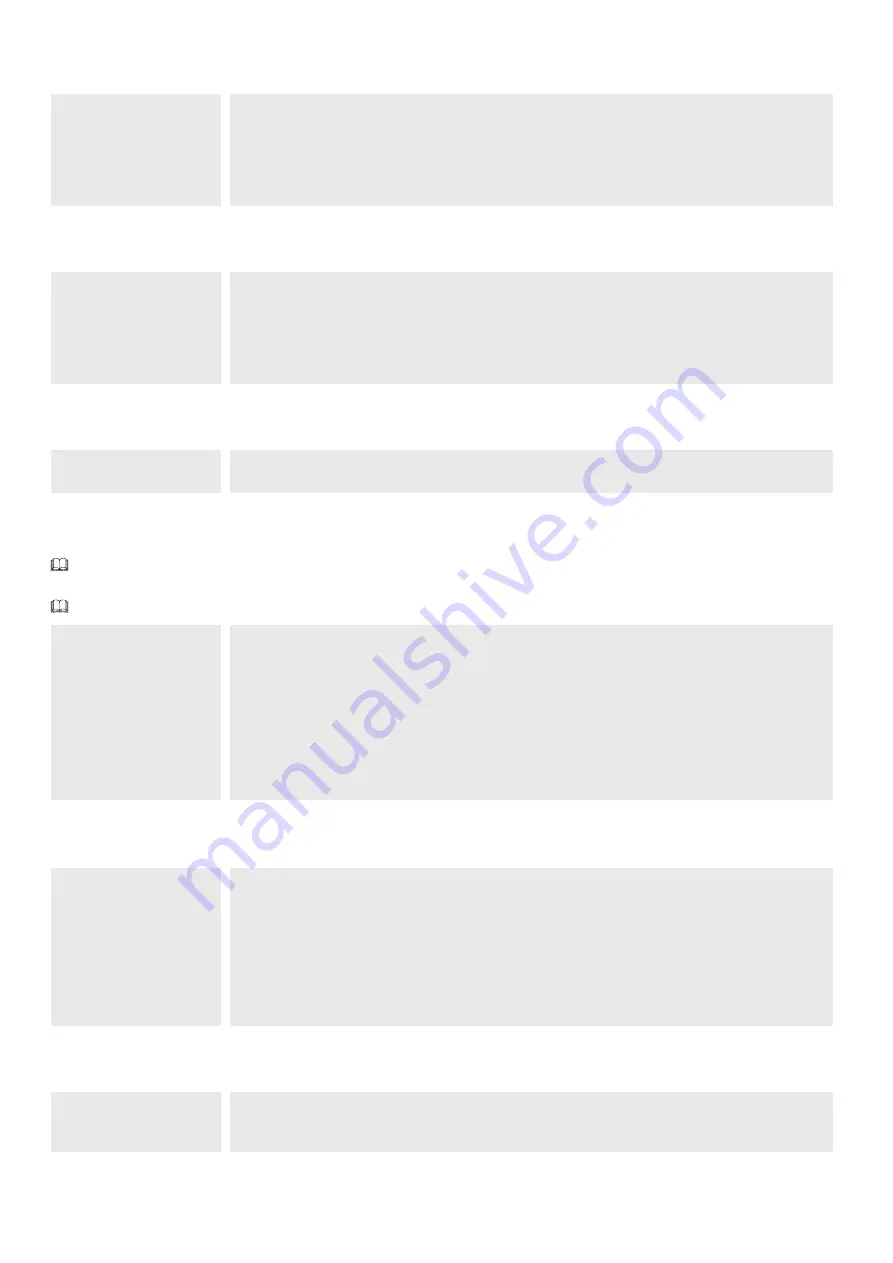
Page
26
- Manual
FA02036-EN
- 12/2023 - © C
AME S.p.A. - The contents of this manual may be changed at any time and without notice. - T
ranslation of the o
riginal instructions
RIO PH T1
Associate one of the available functions with a wireless safety device.
F67
OFF (Default)
P1 = Reopen while closing.
P2 = Reclose while opening.
P3 = Partial stop.
P4 = Obstacle standby.
RIO PH T2
Associate one of the available functions with a wireless safety device.
F68
OFF (Default)
P1 = Reopen while closing.
P2 = Reclose while opening.
P3 = Partial stop.
P4 = Obstacle standby.
Partial opening time
Adjust the gate opening time.
F71
From 5 to 40 seconds (default: 5 seconds)
New user
Register up to a maximum of 250 users and assign a function to each one.
The operation can be carried out by using a transmitter or another control device. The boards that manage the control devices (AF - R700 - R800) must be
inserted into the connectors.
Download the LIST OF REGISTERED USERS form from the docs.came.com portal by typing in L20180423.
U1
1 = Step-by-step
2 = Sequential
3 = Open
4 = Partial opening
Choose the function to be assigned to the user.
Press ENTER to confirm.
Send the code from the control device.
Repeat the procedure to add other users.
Remove user
Remove one of the registered users.
U2
OFF
ON
Use the arrows to choose the number associated with the user you want to remove.
No. 1 > 250
Alternatively, the control device associated with the user you want to remove can be activated.
Press ENTER to confirm.
“CLr” will appear to confirm deletion.
Remove all
Remove all registered users.
U3
OFF (Default)
ON