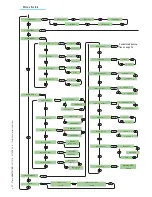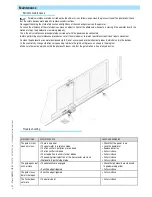Modifying user (modifying the function)
Gate-run calibration
1
) From the Users Radio menu, select
“Modify User”. Press ENTER to confirm.
2
) Select the user number or name for
which you wish to modify the assigned
function and press ENTER to confirm.
3
) Select the assigned function.
4
) ...once you have selected the function
to assign, you will get the “Modify User”
readout...
1
) From the Calibration menu, select
“Gate-run Adj.”. Press ENTER to confirm.
2
) ...The display will show “Press a key”.
Confirm by pressing any key launch
calibration of the gate.
3
) The gate will open to its full extent ...
... and then close to its full extent.
p.
29
- M
anu
al
FA
0
1
1
3
7
-E
N
- 0
4
/2
0
18 - © C
A
M
E S
.p
.A
. - T
ransla
te
d o
riginal inst
ru
ct
io
ns
n.002 Existing
Only Open
Þ
ß