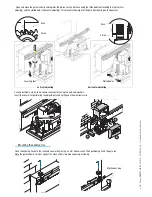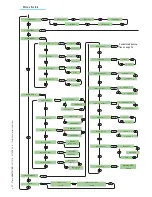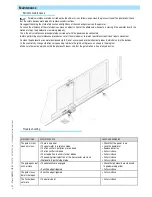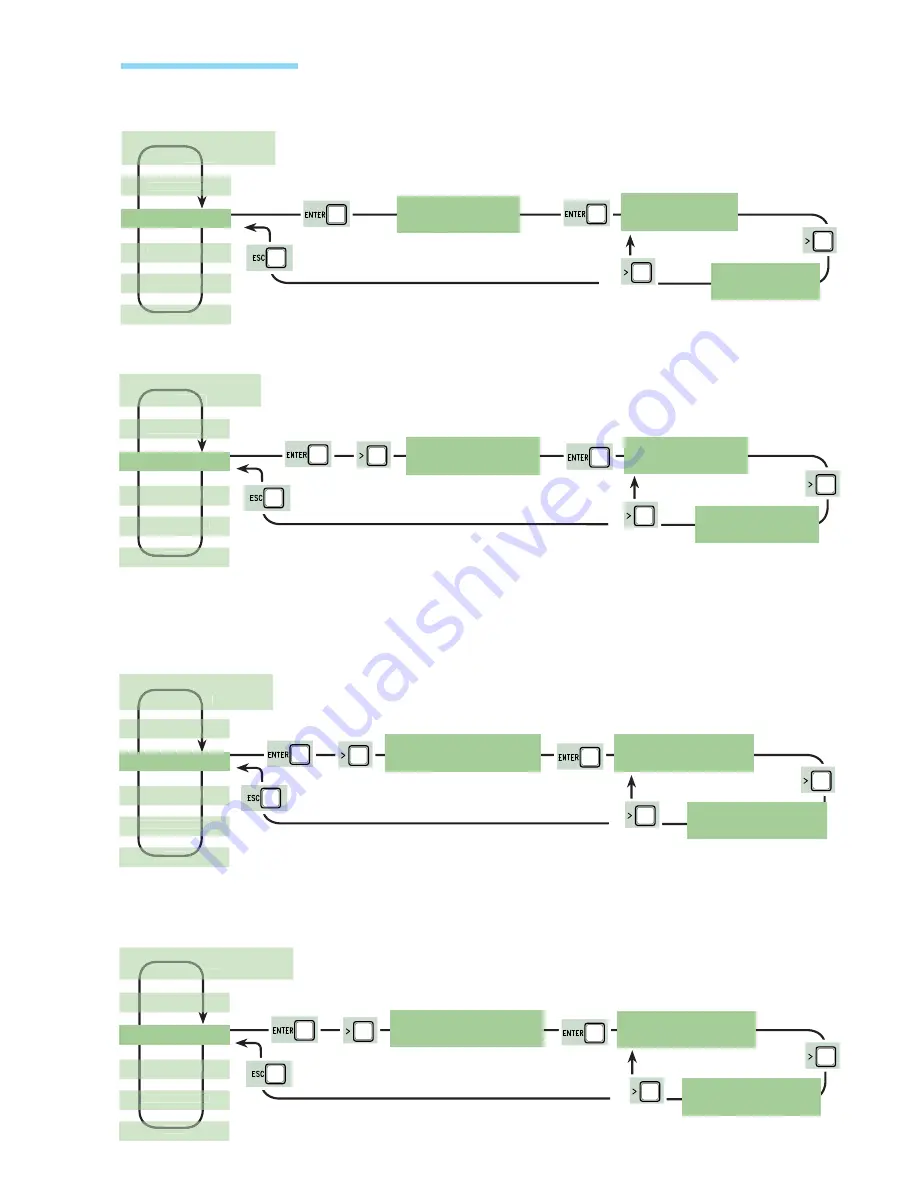
X 2
X 2
X 2
X 2
X 2
X 3
Time setting menu
Automatic closing:
to set the waiting time when gate is in the open position.
Once this time is elapsed, the gate closes automatically. The waiting time can be set to between 0” and 120”.
Working time:
the motor’s working time during opening or closing; from 10” to 120”.
Pre-flashing time:
after an opening or closing command is given, the flasher connected to “W-E1), flashes for between 1” and 10”,
before the gate begins to move.
Automatic partial closing:
gate leaf’s waiting time, after a partial opening command is given. The waiting time can be set to between
0” and 120”.
p.
23
- M
anu
al
FA
0
1
1
3
7
-E
N
- 0
4
/2
0
18 - © C
A
M
E S
.p
.A
. - T
ransla
te
d o
riginal inst
ru
ct
io
ns
< A.C.T >
10 s
A.C.T.
< 10 s >
A.C.T.
< 11 s >
< Cycle Time >
90 s
Cycle Time
< 90 s >
< Preflashing T. >
5 s
Preflashing T.
< 5 s >
< Partial A.C.T. >
5 s
Partial A.C.T.
< 5 s >
< LANGUAGE >
English
gli
FUNCTIONS
S
TIMING ADJ.
RADIO USRS
S
ADJUSTMENTS
T
INFO
INFO
Cycle Time
< 91 s >
Preflashing T.
< 6 s >
Partial A.C.T.
< 6 s >
< LANGUAGE >
English
ish
FUNCTIONS
S
TIMING ADJ.
RADIO USRS
S
ADJUSTMENTS
ADJUSTMENT
INFO
INFO
< LANGUAGE >
English
gli
FUNCTIONS
S
TIMING ADJ.
RADIO USRS
S
ADJUSTMENTS
ADJUSTMENT
INFO
INFO
< LANGUAGE >
English
ng
FUNCTIONS
S
TIMING ADJ.
RADIO USRS
S
ADJUSTMENTS
ADJUSTMENT
INFO
INFO