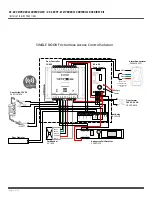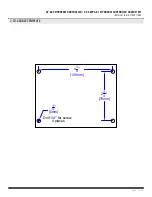Page 9 of 20
CV-603 MPROXBLE CONTROLLER / CV-603PS-K1 MPROXBLE CONTROLLER CABINET KIT
INSTALLATION INSTRUCTIONS
Bill of material:
Item Description
Quantity
Camden Model #
1
MproxBLE Controller
1
CV-603
2
12 VDC Power supply, usually accessible from gate controller.
1
3
Gate Operator
2
4
Loop or beam detector
2
5
Automatic exit switch or sensor
2
6
Proximity Card Reader, 125 KHz
2
CV-7400
7
Request to Exit device
2
System Operation:
a) The gates are normally closed.
b) A vehicle approaches and stops in front of gate. A sensor or loop detector will validate the position of the vehicle and enable both the
card reader and receiver. If the device wired to the VAL1 or VAL2 terminals do not detect the proper position of the vehicle, the reader
and receiver will prevent the user to trigger the gate to open.
c) Identical system operation for single door application (b).
d) If an automatic exit sensor is connected to the controller, vehicles exiting will be detected by the exit device triggering the gate to open.
e) Administrators shall use the app to control and configure the CV-603 controller using wireless Bluetooth. A steady on blue LED on the
CV-603 controller will confirm the connection.
Содержание CV-603
Страница 12: ......