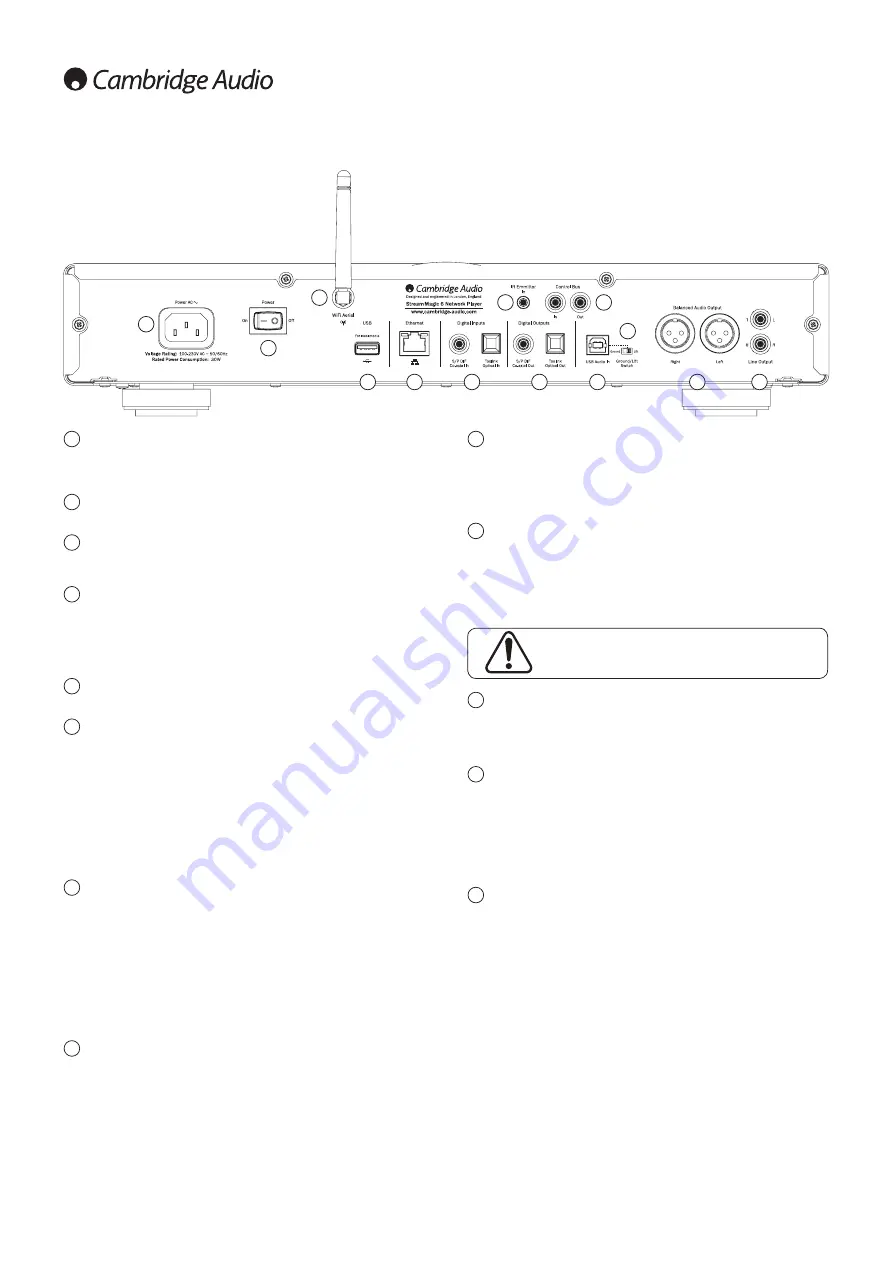
Rear panel connections
1
Power Socket
Once all other connections are made, connect the supplied power cable to the
Stream Magic 6 power socket and to an appropriate mains socket. The Stream
Magic 6 is now ready for use.
2
Power On/Off
Switches the Stream Magic 6 on and off.
3
Wireless antenna
Should be in the upright position as shown. Allows connection to 802.11b/g or n
networks (2.4 GHz will only be used for n networks).
4
USB
Use to connect a USB storage device or another portable device that is USB HD/
flashdisk compatible containing music files. 1A maximum current capability.
Alternatively an optional Cambridge Audio BT100 Bluetooth Adaptor can be
plugged in here adding wireless streaming audio capability directly from most
phones, tablets and laptops. See later section for details.
5
Ethernet
Ethernet port for connecting to a 10/100BASE-T local area network (LAN).
6
Digital Inputs
The Stream Magic 6 has two digital inputs in total featuring both S/PDIF co-axial
and Toslink optical sockets.
For each input you can use whichever is most convenient, but not both at the same
time.
Coaxial
– Use a high quality 75 ohm digital RCA Phono interconnect cable (not
one designed for normal audio use). This input is suitable for 16-24 bit content
up to 192kHz.
Toslink Optical
– Use a high quality TOSLINK fibre optic interconnect cable
designed specifically for audio use. This input is suitable for 16-24 bit content up to
96kHz (Toslink is not recommened at 192kHz sampling rates).
7
Digital Outputs
The Stream Magic 6 digital outputs enable a separate DAC (digital to analogue
converter) or digital recording device to be connected. Refer to the ‘Operating
instructions’ section for more information.
Two concurrent digital outputs are available. Note that these outputs pass through
the currently selected audio source un-processed, i.e. no volume control or up-
sampling is performed on the digital outputs.
Coaxial
– To obtain best results, use a high quality 75 ohm digital RCA interconnect
cable (not one designed for normal audio use).
Toslink Optical
– Use a high quality TOSLINK fibre optic interconnect cable
designed specifically for audio use.
8
IR (Infra Red) Emitter In
A 3.5mm mini-jack socket that enables modulated IR commands from multi-room
or IR repeater systems to be received by the Stream Magic 6.
Note:
Commands received by the IR Emitter In socket are not looped out of the
Control Bus. Refer to the ‘Custom Installation’ section for more information.
9
Control Bus
In
– An RCA phono socket that enables un-modulated commands from multi-rooms
systems or other components to be received by the Stream Magic 6.
Out
– An RCA phono socket that provides control bus output commands for further
downstream units. This can be useful if using the iPhone app to control the volume
on an azur amplifier.
10
USB Audio In
A USB B type socket is fitted to the Stream Magic 6 to enable the playback of audio
from a personal computer running either Microsoft Windows or Apple Mac OS X
operating systems, most Linux distributions are also suitable.
Note:
Always use a high quality USB connection cable certified as USB Hi-
Speed. USB cable connections longer than 3m may result in inconsistent audio
performance.
11
Ground Lift Switch
The Ground Lift Switch enables the USB interface earth to be disconnected from
the Stream Magic 6 chassis earth. Disconnecting (lifting) the earth can be useful if
electronic hum is heard through the speakers when the USB input is selected. The
switch should otherwise be left in the Ground position.
12
Balanced Audio Output
The Stream Magic 6 features balanced outputs on two XLR sockets. Balanced
outputs provide slightly better audio performance and can reject cable-borne noise
and interference when used with equipment with balanced inputs.
Note:
XLR connectors should be wired as follows:
Pin 1: Ground
Pin 2: Hot (in-phase)
Pin 3: Cold (phase-inverted)
13
Unbalanced Audio Output
A conventional RCA phono stereo output for connection to the line-level inputs of
an amplifier. Use a high quality stereo RCA phono interconnect cable intended for
analogue audio signals.
1
Always turn the Volume to minimum, switch to another input
or turn the Stream Magic 6 off before plugging/unplugging
cables to the USB input or whilst booting up/shutting down
your PC/Mac.
2
3
4
5
6
7
8
9
11
12
10
13
6






































