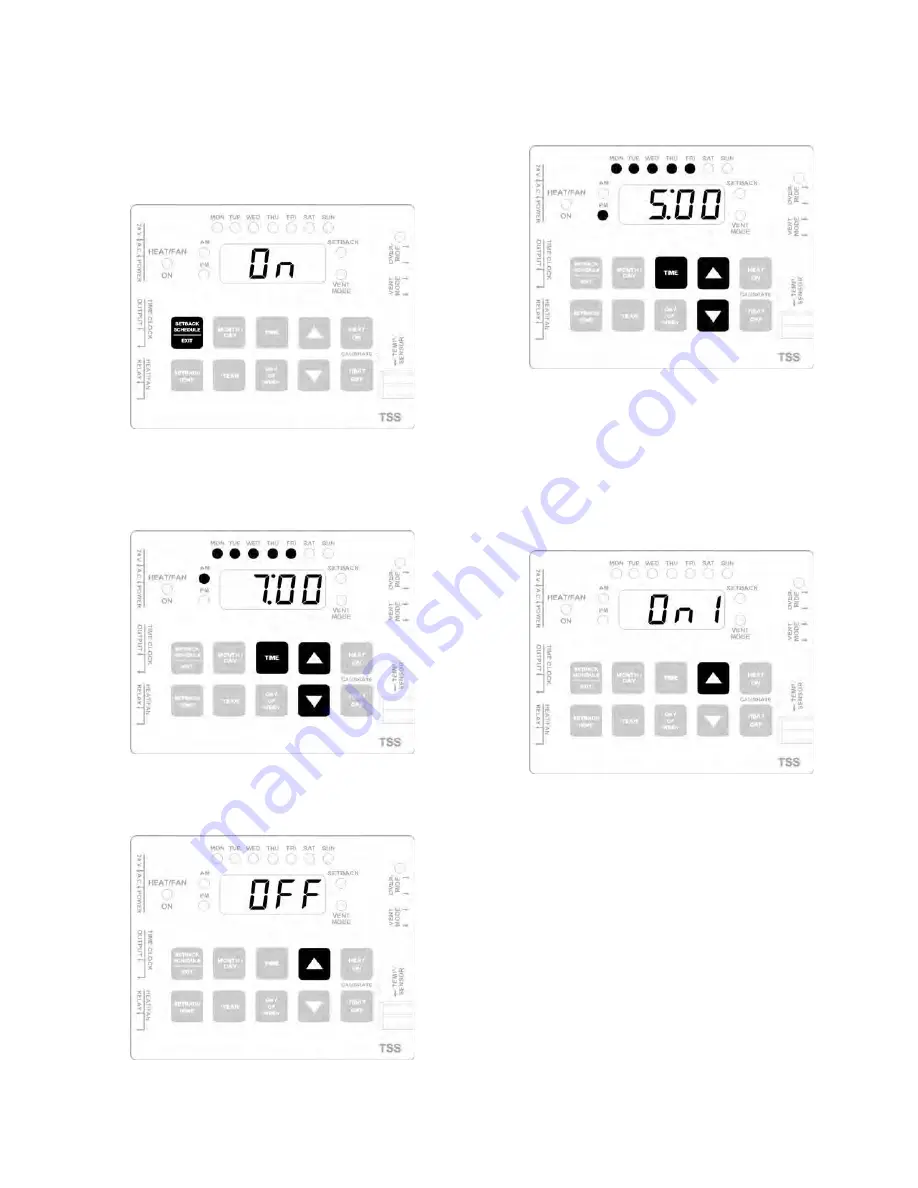
SA-Series Technical Manual
25
Cambridge Air Solutions
1. Switch the keyswitch on the front of the enclosure to
the desired operating mode. Allow ten seconds before
proceeding.
2. Press the
SETBACK SCHEDULE/EXIT
button to enter
the scheduling program at the first ON cycle.
3. Press and bold the
TIME
button while pressing the
UP
or the
DOWN
button to scroll to the desired ON time
for Monday through Friday.
4. Press the
UP
button once to step to the first OFF
cycle.
5. Press and bold the
TIME
button while pressing the
UP
or the
DOWN
button to scroll to the desired OFF time
for Monday through Friday.
6. If Monday through Friday is the only schedule
required, proceed to Step 14. If any additional
programming is required, proceed with the following
steps. Remember that subsequent program cycles must
not overlap with the ON and OFF times set above.
7. Press the
UP
button once to step to the next ON cycle.
8. Press and bold the
TIME
button while pressing the
UP
or the
DOWN
button to scroll to the desired ON time.
9. Press and bold the
DAY OF WEEK
button while
pressing the
UP
or the
DOWN
button until the light
for the desired day is illuminated.






























