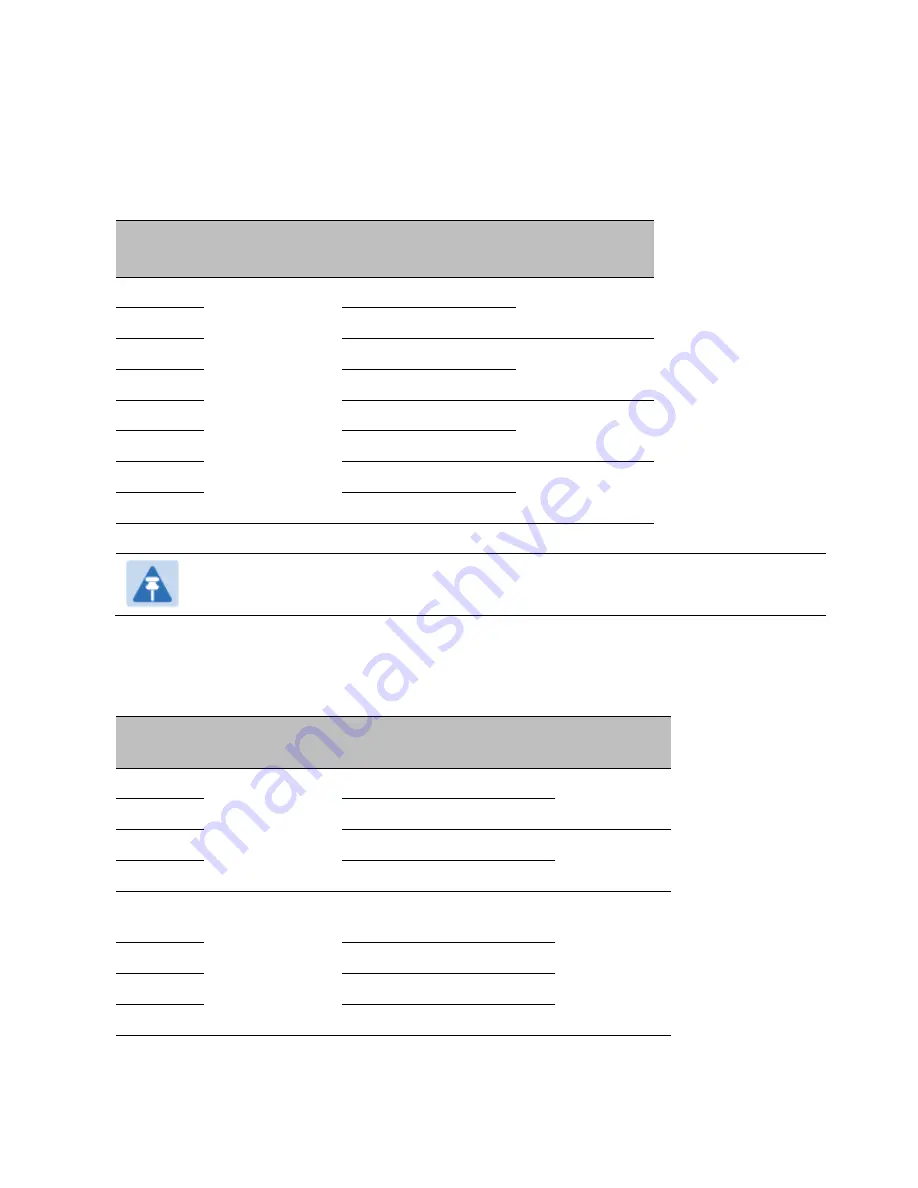
Chapter 2: System hardware
Cabling
Page 2-31
Main Ethernet port
The PoE cable pinout diagram for Main port is given below.
Table 36 Main port PoE cable pinout
RJ45 pin
Interface
Ethernet
description
PoE input
description
1
1000 BaseT
Ethernet with
PoE In
+TxRx0
+Ve or -Ve
2
–TxRx0
3
+TxRx1
+Ve or –Ve
6
–TxRx1
4
+TxRx2
+Ve or –Ve
5 –TxRx2
7
+TxRx3
+Ve or –Ve
8
–TxRx3
Note
The PoE input on the Main port accepts any polarity.
Aux port
Table 37 Aux port PoE cable pinout
RJ45 pin
Interface
Signal description
PoE output
description
1
100 BaseT
Ethernet with
PoE Out (see
note below)
+TxRx0
-Ve
2 –TxRx0
3 +TxRx1
+Ve
6 –TxRx1
4
GPS and
alignment tone
GPS power out, Alignment
tone out, GPS data out
N/A
5
GPS data in
7 GPS
0v
8
GPS Sync in
Содержание PMP 450 Series
Страница 101: ...Chapter 2 System hardware GPS synchronization Page 2 40 Figure 25 Cluster Management Scenario 1...
Страница 125: ...Chapter 3 System planning Typical deployment Page 3 3 Figure 37 Wall installation...
Страница 126: ...Chapter 3 System planning Typical deployment Page 3 4 Figure 38 Roof installation...
Страница 127: ...Chapter 3 System planning Typical deployment Page 3 5 Figure 39 GPS receiver wall installation...
Страница 128: ...Chapter 3 System planning Typical deployment Page 3 6 Figure 40 GPS receiver tower or mast installation...
















































