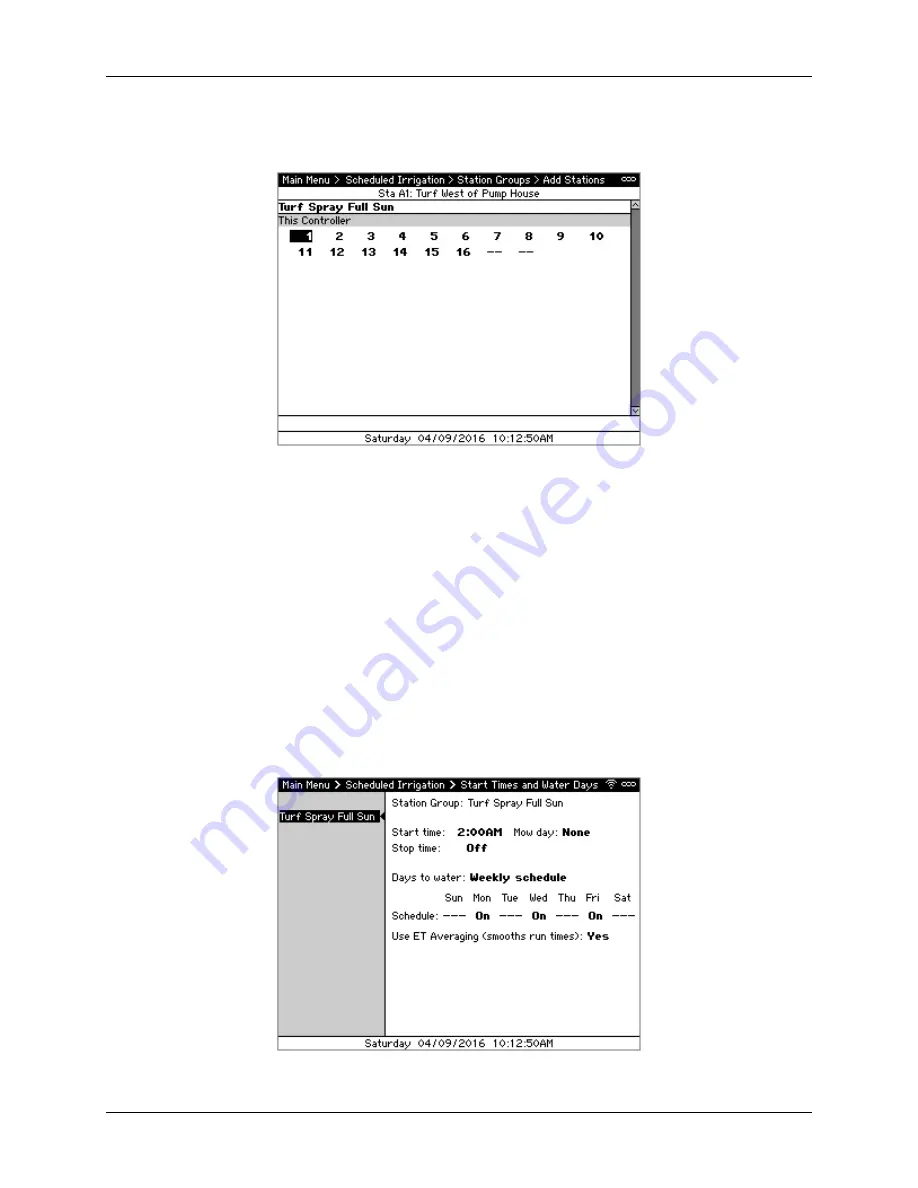
Calsense
6
CS3000 Quick Start Guide
5.
To add the stations that share these characteristics to the Station Group, navigate to and select
Add Stations
. The Add Stations screen displays (Figure 6).
Figure 6 - Add Stations screen
6.
Use
SELECT
or
+/–
to add or remove stations from the Station Group.
7.
When you’re done, press
BACK
to save the changes.
8.
If additional groups are required, press
BACK
and navigate to and select
<Add New Group>
to
create additional groups and repeat steps 3-7 to define the characteristics and add stations.
9.
When done, press
BACK
to return to the Main Menu.
Setting a Schedule
1.
From the Main Menu, navigate to
Scheduled Irrigation
and press
SELECT
.
2.
Navigate to and select
Start Times and Water Days
. The Start Times and Water Days screen
displays (Figure 7). The pane on the left displays the Station Groups on this controller while the
right shows the settings for each.
Figure 7 - Start Times and Water Days screen










