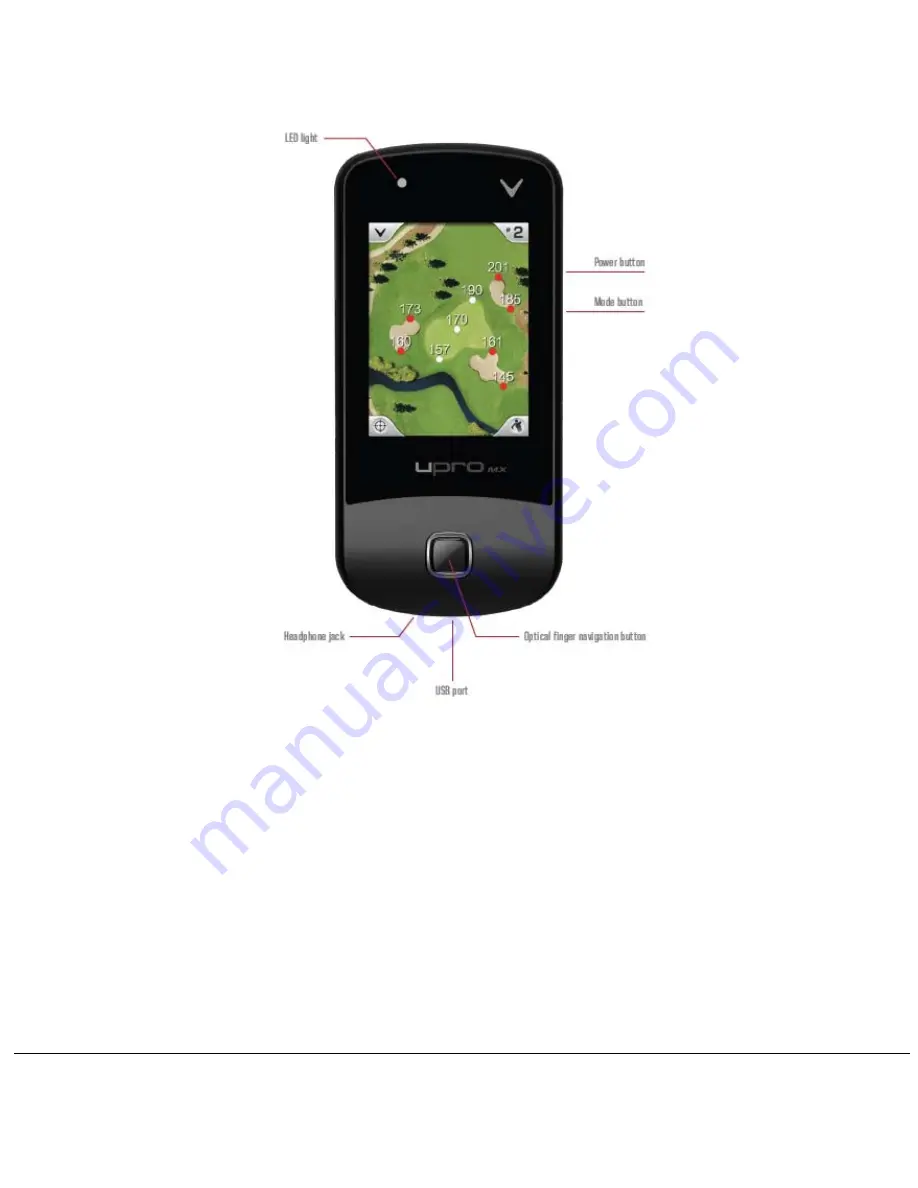
upro
mx
User
Guide
(v1.0)
©2011
Callaway
Golf
Company
Page
4
of
24
1.1.1 UPRO MX Controls Layout
Figure 1: upro mx Button Layout
1.1.2 Touch Screen
Touch Screen
– The upro mx has an extremely precise, simple-to-use capacitive touch screen to ensure
quick and easy operation of your new device. You will use this powerful feature to perform nearly every
function on your new device. See Section 2 – Playing Golf with your upro mx for more information
Supported Gestures:
Tap – used to select menu options, and to activate the measuring point on AnyPoint® feature
Drag – used to reposition the measuring point on AnyPoint® feature, change the zoom level,
and pan in ProMode®





































