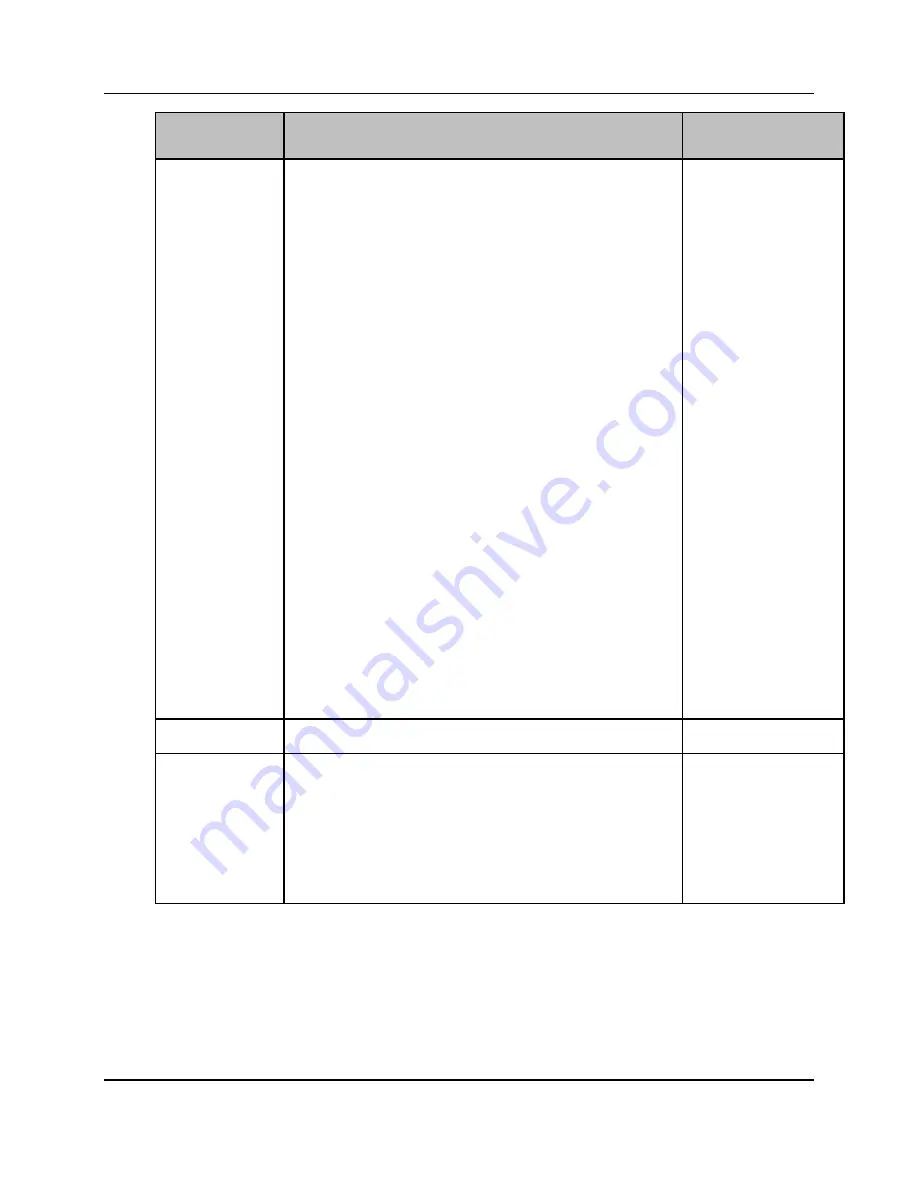
54
Proprietary Information: Not for use or disclosure except by written agreement with Calix.
© Calix. All Rights Reserved.
Parameter
Description
Valid Options
IGMP Mode
IGMP mode for the VLAN.
snoop-suppress
(This parameter does not apply to the E7-20, as it
only supports proxy for IGMP): Enables IGMP snooping (with report
suppression) on the VLAN to manage the multicast group memberships
of subscriber ports. The IGMP capability ensures that only multicast
channels which are joined by a particular set-top box (STB) appear on
the subscriber network. All nodes in an ERPS ring must have the same
IGMP Snooping provisioning on the VLAN for video traffic to flow--either
all enabled or all disabled.
Within the IGMP protocol, the querier generates the following
messages:
A General Query message is generated where all devices which are
joined to any group respond with a Report message.
A Group Specific Query message is generated where the specific
group responds with a Report message.
The messages and reports can generate a lot of IGMP activity in a large
network. Report suppression allows intermediate devices, between the
querying router and the multicast consumer host, to suppress duplicate
Report messages within the response timer window, in order to reduce
the amount of IGMP traffic that must be processed higher in the
network. Disabling Report Suppression allows more Report messages
to be allowed up through the network.
proxy
: Causes the E-Series to act as an IGMP v2 proxy for all STBs,
sending join/leave requests to the upstream IGMP router/content
provider as required. This provides a more robust IGMPv2
implementation, scaling to the maximum number of subscribers and
channels. When the IGMP mode is set to proxy, an IGMP profile must
be referenced from the VLAN.
_
Note: Calix recommends IGMP proxy for the multicast
VLAN in all nodes in an ERPS ring.
flood
: Disables IGMP snooping and proxy. If multicast traffic is
received, IGMP traffic is forwarded through and multicast traffic is
forwarded to all member ports on the VLAN.
Note: Recommended for VLANs not carrying multicast
traffic.
snoop-suppress
proxy
flood ‡
IGMP Profile
Name of the IGMP profile to associate with the VLAN. This profile only
applies if the IGMP mode is set to proxy.
system-default ‡
any existing profile
DHCP Snoop
Whether to enable DHCP snooping to track all DHCP activity on that
VLAN and create/update a table of DHCP leases granted. Calix
recommends DHCP snooping be enabled for all residential subscriber
services.
Note:
When DHCP Snoop is enabled, MAC Learning is disabled by
default.
Maximum number of service VLANs with DHCP Snoop enabled, per
VDSL2 line card = 48.
cleared (disabled) ‡
selected (enabled)
















































