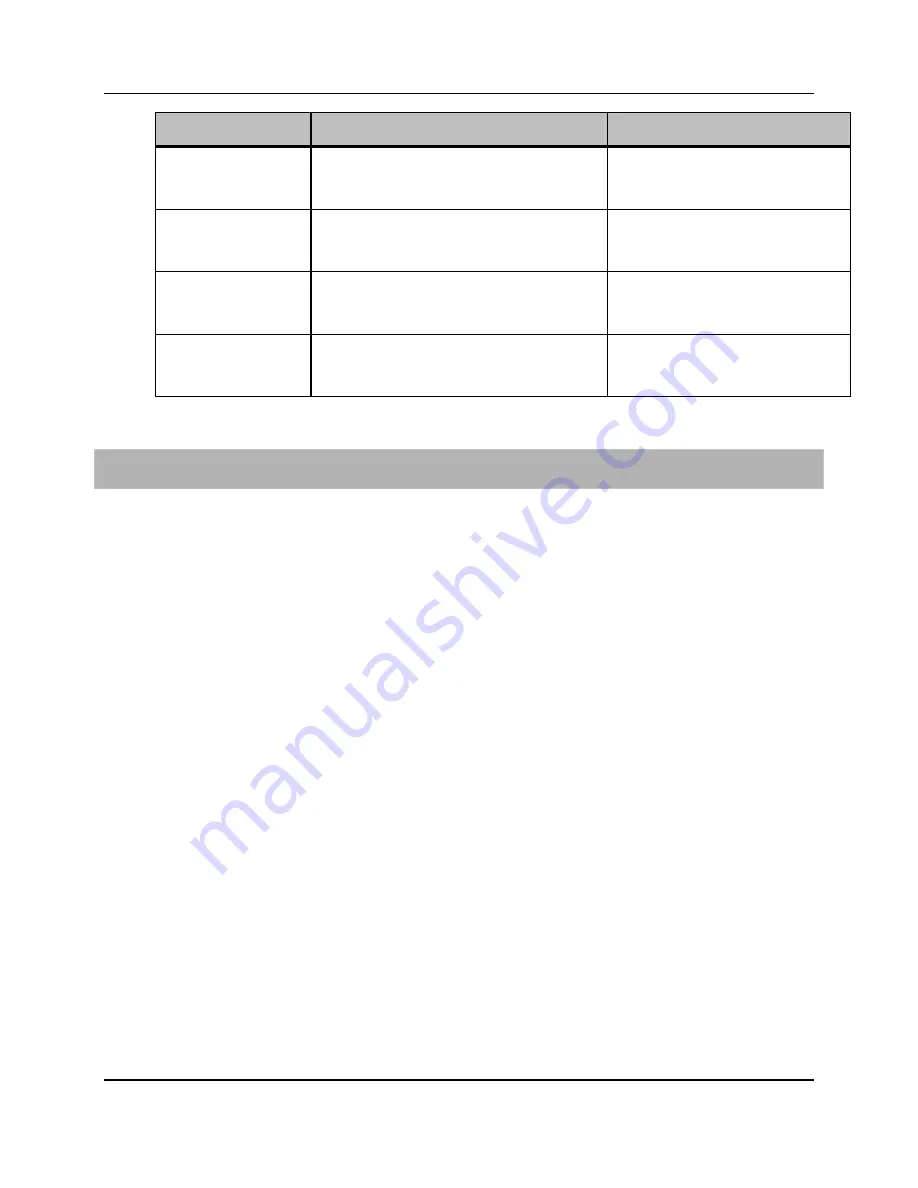
148
Proprietary Information: Not for use or disclosure except by written agreement with Calix.
© Calix. All Rights Reserved.
Parameter
Description
Valid Options
Allowed BNG MAC 1
Allowed (trusted) Broadband Network Gateway
(BNG defined in TR-101) MAC address or OUI.
Alternately, the keyword "none" indicates that all
BNG MACs are allowed.
six hexadecimal digits in the range 0-FF,
optionally separated by colons
none ‡
Allowed BNG MAC 2
Allowed (trusted) Broadband Network Gateway
(BNG defined in TR-101) MAC address or OUI.
Alternately, the keyword "none" indicates that all
BNG MACs are allowed.
six hexadecimal digits in the range 0-FF,
optionally separated by colons
none ‡
Allowed BNG MAC 3
Allowed (trusted) Broadband Network Gateway
(BNG defined in TR-101) MAC address or OUI.
Alternately, the keyword "none" indicates that all
BNG MACs are allowed.
six hexadecimal digits in the range 0-FF,
optionally separated by colons
none ‡
Allowed BNG MAC 4
Allowed (trusted) Broadband Network Gateway
(BNG defined in TR-101) MAC address or OUI.
Alternately, the keyword "none" indicates that all
BNG MACs are allowed.
six hexadecimal digits in the range 0-FF,
optionally separated by colons
none ‡
* Required
‡ Default
To create a PPPoE profile
1.
On the Navigation Tree, click
E7/E5-48/E3-48C
.
2.
Click
Profiles
>
PPPOE
.
3.
In the menu, click
Create
.
4.
Reference the table above to configure the parameters.
5.
Click
Create
.
For CLI:
create pppoe-profile <name> [mode|stale-timeout|disc-
timeout|allowed-bng-1|allowed-bng-2|allowed-bng-3|allowed-bng-4]
Modifying an Access-Identifier Profile for xDSL Ports
This topic shows you how to modify the Access-Identifier profile "eth-system-default" that is
applied to xDSL and Ethernet ports for PPPoE operation.
Also, the E-Series provides a default Calix-format syntax and a TR-101-format that complies
to TR-101 R-124 requirements.






























