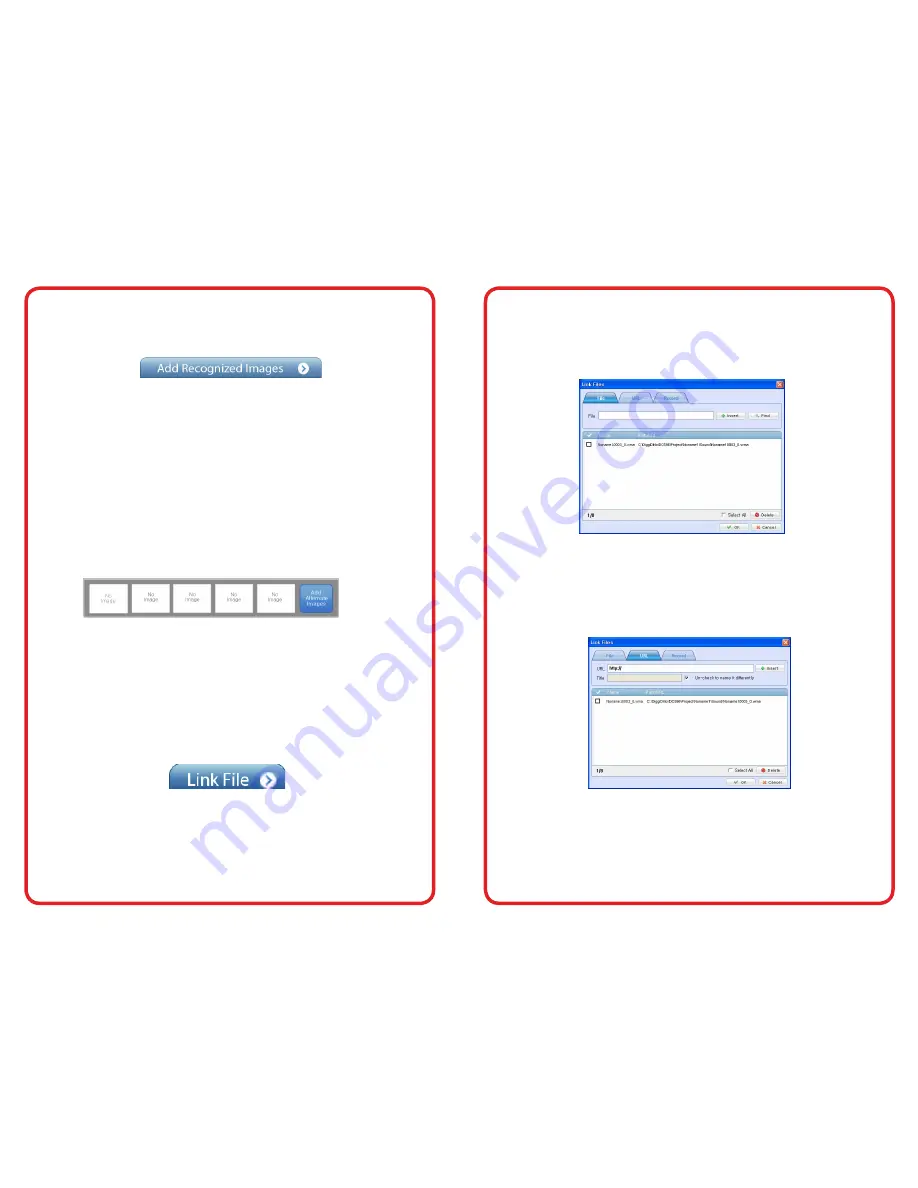
visit us online at califone.com
28 DiggiDitto™ DC596—Smart Camera with Image Recognition
visit us online at califone.com
DiggiDitto™ DC596—Smart Camera with Image Recognition 29
4.5.1 Add Recognized Images
To add a recognizable image, drag and drop or choose the Add
Recognized Images bar (shown below):
Up to 50 JPG images may be added at any one time from the
Recognized Images pane but cannot exceed a total of 100
recognizable images.
4.5.2 Add Alternate Images
Five different images may be selected to show when an image is
identified by going to the Add Alternate Images Pane. You can do
this by selecting an image from a different folder and dragging it into
the Add Alternate Images pane, or by pressing the Add Alternate
Images button (shown below) and selecting the pictures from there.
The Add Alternate Images pane is there as a choice. If no images are
in the Add Alternate Images pane, the image shown will reflect the
recognized image.
4.5.3 Link Files
The Link Files pane is located on the right-hand side of the Make
tab:
It can include up to eight different linking formats: Sound, URL,
Flash, and document (first column) and Movie, Sound, and Image
(second column).
When the Link Files button is clicked, a subwindow appears with
three different tabs: Files, URL, and Record.
File Tab
: Files are for other images, sound files already existing,
Office documents, and Flash files.
URL Tab
: The URL tab is for Web pages. Type in a Web page or
copy and paste from a Web browser. When typing in a Web page, the
Title text box is populated with the last wording of the Web page.
You can name the Web page by deselecting the box at the right of the
Title box.























