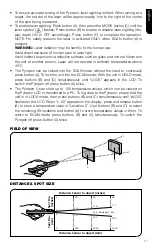3
›
2
1
Distance: Sensor to object (inches)
0
0.3
8
2.8
70
5.2
133
D:S Nominal 8:1
7.7
195
0
20
500
40
1000
60
1500
Distance: Sensor to object (mm)
Spot Dia.
(mm)
Spot Dia.
(Inches)
english
• To ensure accurate aiming of the Pyropen, laser sighting is fitted. When aiming at a
target, the red dot of the laser will be approximately 1cm to the right of the centre
of the spot being measured.
• To enable laser sighting. Press button (A), then press the MODE button (C) until the
laser symbol (
) flashes. Press button (B) to enable or disable laser sighting (dis-
play reads ON or OFF accordingly). Press button (C) to complete the operation.
NOTE: For safety reasons the laser is activated ONLY when SCAN button (A) is
pressed.
WARNING:
Laser radiation may be harmful to the human eye.
Avoid direct exposure of human eyes to laser light.
Avoid indirect exposure via reflective surfaces such as glass and mirrors. Never aim
the unit at another person. Laser will not operate in ambient temperatures above
40°C
• The Pyropen can be locked into the SCAN mode without the need to continually
press button (A). To lock the unit into the SCAN mode: With the unit in HOLD mode,
press buttons (B) and (C) simultaneously until “LOCK” appears in the LCD. To
switch the Pyropen off press button (A) twice.
• The Pyropen U can store up to 100 temperature values, which can be viewed on
the Pyropen LCD or transferred to a PC. To log data to the Pyropen, ensure that the
unit is in LOCK mode, then press buttons (B) and (C) simultaneously until “dLOG”
flashes on the LCD. When “L-00” appears on the display, press and release button
(A) to store a temperature value in “Location 0”. Use buttons (B) and (C) to select
the remaining 99 locations and button (A) to store temperature values in them. To
return to SCAN mode press buttons (B) and (C) simultaneously. To switch the
Pyropen off press button (A) twice.
FieLD oF VieW
DiStanCe & Spot SiZe
Содержание PyroPen U
Страница 27: ...27 italiano...